Today I’d like to introduce you to the Google Authority Score. For some of our partners, you may have already spotted this feature within your dashboard. To have this feature available to you, connect our dashboard with the account that manages your clients’ Google Business Profile (GBP) listings. You can read about our GBP Sync feature and how to set it up here.
Advice Local Introduces the Google Authority Score
Advice Local has developed an algorithm called the Google Authority Score (GAS). This score is calculated based on the features available within a business’ Google Business Profile (formerly Google My Business) listing, and is available only to Advice Local partners.
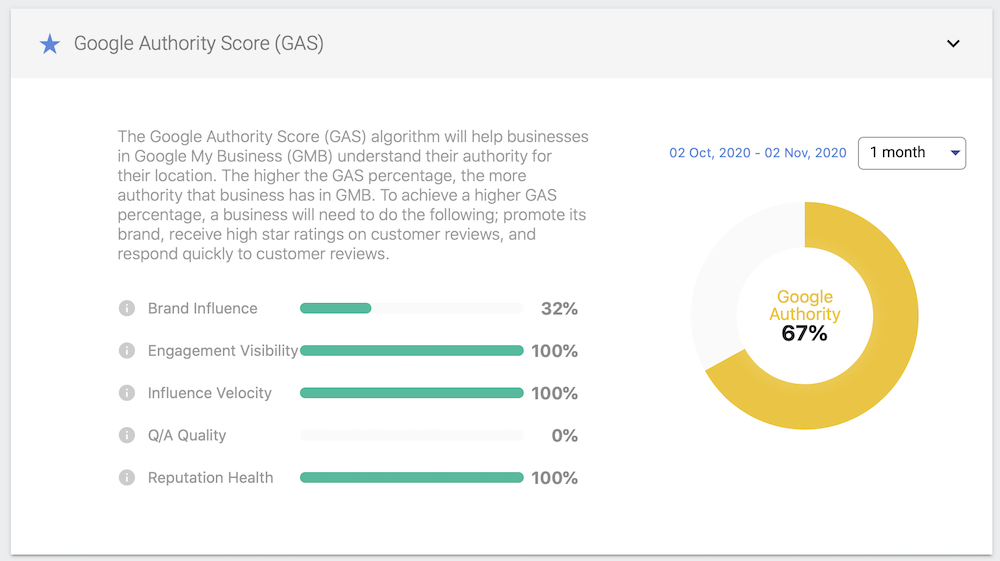
GAS was created to help businesses understand the authority for each of their business locations – information that is very powerful. The example above illustrates how to achieve a higher GAS percentage. To get there, a business must “promote its brand, receive high star ratings on customer reviews, and respond quickly to customer reviews.”
How to View the Google Authority Score for a Business
To view GAS for one of your client’s listings, you’ll need to do the following:
- From your partner dashboard, enable GBP Sync.
- Select the client you’d like to see GAS for.
- Click the Google Business Profile tab.
- Within the Google Business Profile tab, select the Insights section.
- Select the GBP listing that matches the business’ NAP data.
- Expand the Google Authority Score section.
You won’t wait long – the Google Authority Score should calculate fairly quickly. Plus, you’ll find additional Insights data from the business’ Google Business Profile listing for you to review as well.
Understanding How the Google Authority Score Is Calculated
Now that we’ve reviewed that quick summary of how to find the Google Authority Score for a business in our dashboard, let’s look at each component of GAS.
1. Brand Influence
Brand Influence is calculated based on how many customers find the business’ listing by business name, address, or brands related to the business, vs. customers who find the listing by searching by category, product or service.
To understand this more in-depth, the data from Google MBusiness Profile (GBP) Insights is also brought into the Advice Local dashboard, as mentioned above. And here’s the related data that will help you better understand the 32% score for this particular business.
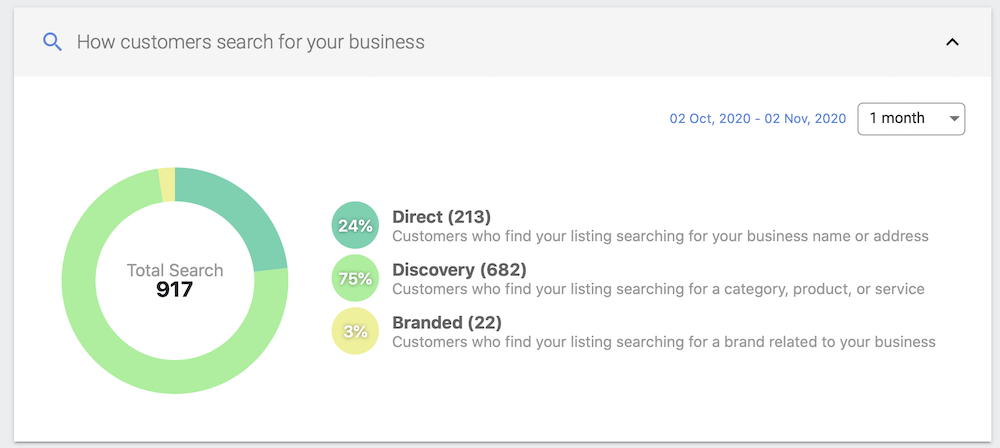
2. Engagement Visibility
Engagement Visibility is calculated based on the total reviews the business receives vs. the total reviews they respond to. Replying to reviews, both positive and negative, builds consumer trust in a business. It assures customers that you value their input, and this could motivate them to leave more reviews in the future. Increasing this percentage is pretty simple for a business. They just need to make sure they respond to each review on their GBP listing.
3. Influence Velocity
Influence Velocity measures how many GBP posts the business is publishing. As you know, publishing GBP posts for your client’s business listing is an excellent way for them to connect with existing customers and potential new customers. Since these posts are visible in search and maps, leveraging these free marketing options is a no-brainer. Posting at least 3 GBP posts a month will get the business a 100% percentage here.
4. Q/A Quality
In this case, Q/A doesn’t stand for quality assurance. Here, Q/A represents the Questions and Answers section within a business’ Google Business Profile listing. Q/A Quality is calculated based on questions asked vs. questions answered on the business’ GBP listing. The business used in the first example above has neither questions nor answers on their GBP listing – hence the 0%!
In search and maps, consumers can ask and answer questions about a business. Businesses can then answer the questions asked by consumers, and also add their own frequently asked questions and answers.
In order to receive a 100% for this, the business should simply ensure that all questions and answers on the listing have been responded to. And if they don’t have any questions on their listings, add them – and be sure to answer them also.
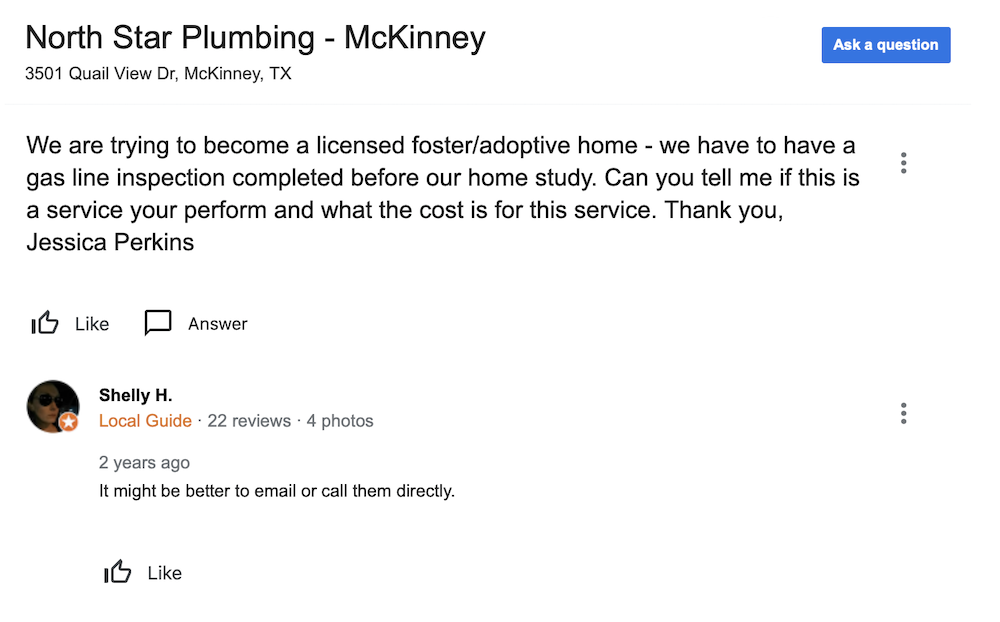
In the example immediately above, you can see that this business has a question on their GBP listing posted by a prospective customer. The business never responded to the question, but a Google Local Guide did. Since the question did have an answer provided, this would be a positive for the business. However, had the business been monitoring their questions and answered that question themselves, they may have gotten a new customer.
We understand that answering every single question posted on a GBP listing (especially for those of you that manage listings for lots of locations) is very time-consuming. That’s why at Advice Local, we make it easy with our Enhanced Google Business Profile Tool.
5. Reputation Health
Reputation Health is calculated based on the reviews with a high star rating vs. those with a low star rating. In the case of the example shown above, they have a 100%. This means they have many more positive reviews than negative reviews. To receive a 100% for this, the business needs to ensure their listing is continually getting positive review ratings.
Why Should Businesses Care About the Google Authority Score
At Advice Local, we’ve been telling you for years that having a 100% optimized and leveraged Google Business Profile listing is essential to helping a business appear more often in the local pack and maps. And we’re not the only ones advocating this, just look up Joy Hawkins for starters.
But to know it’s important, you don’t have to look to someone else – simply do a Google search for one of your client’s products and/or services. Who comes up first? Is it your client’s listing that is well-optimized, or is it a competitor’s listing? The result will reveal who is doing a better job at managing their Google Business Profile listing.
Our Enhanced Google Business Profile Tool Is the Answer
Want a higher Google Authority Score for your clients? We know you don’t have hours upon hours to focus on each client’s GBP listing each day, so we have the perfect solution for you.
Advice Local prioritizes providing simple solutions for our partners. Through our Enhanced Google Business Profile Tool you can:
- Schedule GBP posts for a single location or multiple locations in a few clicks.
- Monitor and respond to Google Business Profile reviews.
- Monitor, add and answer Questions and Answers for a single GBP location – or multiple locations at one time.
- Easily schedule EXIF data-optimized photos to a single GBP location or multiple locations.
- Access GBP Insights data at an individual level or in an overview format.
At Advice Local, we’re all about helping our agency partners and local marketers to better help their clients, and we have scalable solutions to make it happen. Request a demo today for a peek into our dashboard and all the features available in our listing management solution.




![Epic Guide to Local SEO Download [ad]](https://www.advicelocal.com/images/epic-guide-local-SEO-download-cta.png)