Before listing a business on an online directory, you’ll first want to discover the most comprehensive business listing directories around. While we don’t work directly with Yahoo Local, Advice Local has proudly built up our data amplifier network to feature some of the world’s leading business directories to help find customers fast.
- https://smallbusiness.yahoo.com/local-listings
- Click on the above link.
- Click on “Sign Up”.
- Fill in the required details, then click “Next”.
- The next page gives you the opportunity to change any information, add a website URL, and a business email. Click “Submit” when done.
- The next page will require you to verify your listing. There are 3 options:
- Phone call
- SMS text
- Postcard (which is sent to the business address listed)
- The quickest of the 3 is the SMS text.
- Once you’ve received the code, enter it into the field on the screen.
- Yahoo will then review the listing.
- Once the listing has been accepted, you will receive an email with a link to your dashboard. Don’t forget to check your spam or junk folder in case the email has gone there.
- Click on “edit” to edit, change, or add information. Click to accept terms of service then “Submit.”




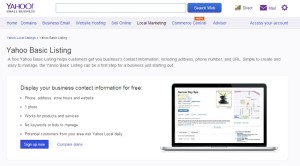
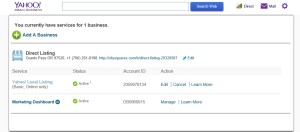
According to me, you have done a little mistake in the first step only i.e. Click on the above link, but you haven’t mentioned any link.
Anyways, Thanks for this useful guide on how to post a new listing on Yahoo local.
@Mark, thank you for noticing that insight. We have added in the correct Yahoo link