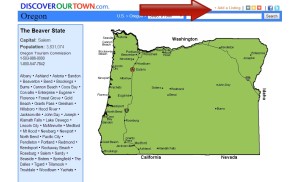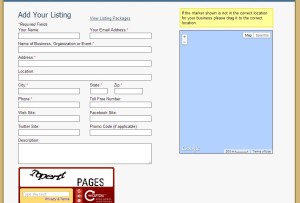http://www.discoverourtown.com/
Our Town is a unique way for customers to find local businesses in any town or city, in any state in the country. (It’s a smaller directory not in our current network.) For those agencies with clients clamoring for online listing management, we’ll help you find everything you need via our data amplifier network! Request a demo to learn more now.
- Click on the above link.
- Click on your State.
- At the top right of the next page is a link – “Add a Listing.” Click on it.
- Fill in the required information, then the captcha at the bottom and click “Continue.”
- The Next page will give you the option of whether you are wanting a free listing, or a premium listing. For the purposes of this “How To”, we will be using the free option.
- The next screen will confirm receiving the information and to state that you will be notified by email once the listing application has been approved.
- Once your listing has been approved, you will receive an email stating so.