How To Add A Business Listing To Babberly
http://babberly.com/
While Advice Local does not directly partner with Babberly, we’d be remiss not to teach you how to add a business listing to Babberly in 2022. It’s a wonderful directory with a lot to offer for small businesses. And when you want to work with our partner network, we are growing rapidly and ready to offer you top business listing management services.
-
You will first need to register with this site. From here you need to click the link “Are You A Business Owner?”. See image below.
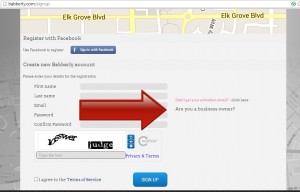
-
On the following page, click “Claim Your Business Now.”
-
On the next page, fill out your information in the fields provided.
-
The next page requires you to fill out the required information. On this page you can add your business logo, website address, twitter, your store name, and hours of operation.
-
The following page will give you 2 options. The first option is a free account. The 2nd is a premium account. It is highly advised to read both options carefully before making a decision.
-
The next page will show your information. Read through it to ensure it is correct and go back to make any changes before clicking on the “Signup” button.
-
The next page will now require you to login. To enable you to login, firstly check your email and open the confirmation email from Babberly. This is all that is required to confirm your account.
-
Once you have logged in, you will be directed to a page that will explain what you need to do next. The instructions are quite self explanatory. You can click the “offers” tab near the top of the page and create offers for your business.



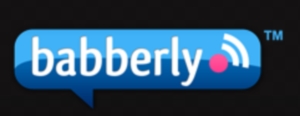
![Download the Voice Search for Local Businesses, Franchises and Brands Guide [ad]](https://www.advicelocal.com/images/voice-search-guide-ad.png)