Warning: Undefined variable $handle_code in /mnt/wp/advicelocal/public_html/wp-content/plugins/click-to-tweet-by-todaymade/tm-click-to-tweet.php on line 243
Warning: Undefined variable $handle_code in /mnt/wp/advicelocal/public_html/wp-content/plugins/click-to-tweet-by-todaymade/tm-click-to-tweet.php on line 243
These days, Google Business Profile (formerly Google My Business) is extremely important for any local SMB. I doubt you’ve used any business or been in any store recently that doesn’t have a Google Business Profile (GBP) listing. In fact, you’ve likely found some of the businesses or stores you’ve shopped at recently through Google Business Profile.
Yet even though so many businesses have a GBP listing, not many understand the different nooks and crannies of how consumers are seeing their listing online.
Understanding Mentions and How Google Business Profile Work Together for the Good of SMBs
When people search for a product or service with Google Search or on Google Maps, the results can draw keywords from your client’s GBP, including from places you may not expect. Below we’ll go over the different types of ‘mentions’ that Google draws from to display with GBP results in the map pack and local finder.
Review Mentions
Review Mentions occur in both the map pack and the local finder when a search matches keywords used in a consumer’s GBP review. Google can show either exact keyword matches or synonyms of the searched keyword in Review Mentions. For example, when I searched “food with music near me,” here was the top result:
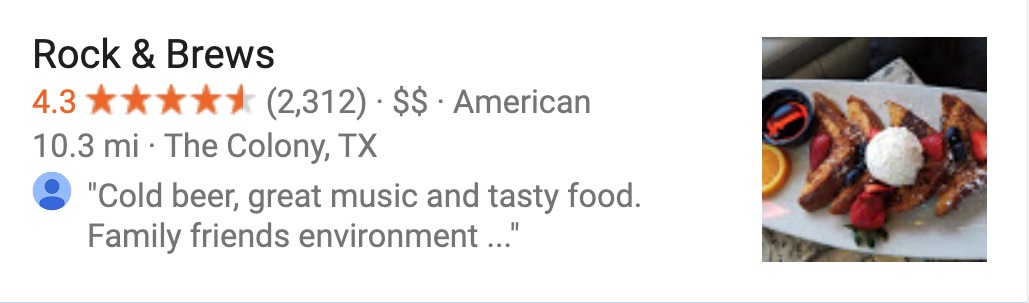
This is why it’s important to encourage consumers to mention your client’s business’ services or products when leaving a review. Be careful that this does not cross the line into making reviews seem spammy, however. You always want reviews to sound as natural as possible.
Website Mentions
Website Mentions appear in both the map pack and local finder when a search matches keywords used on a website that Google associates with that business entity. Note that this doesn’t only include the business’ website linked through their GBP profile. Like Review Mentions, Website Mentions can show either the same keyword used in the search or a close synonym.
Website Mentions are pretty simple and are more common than some of the others we’re discussing here. For example, I searched “mountain bikes near me,” and here was the first result:
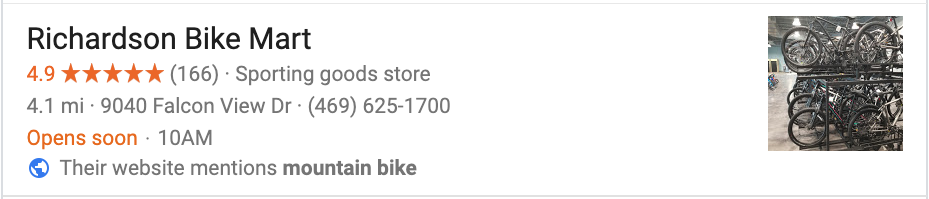
When I click on their GBP listing, Google prominently lists the search result from their website it tagged at the top of their GBP profile.
Website Mentions in GBP search results are yet another reason you need to be optimizing your clients’ websites for different keyword variations and for local SEO to build trust with search engines.
GBP Post Mentions
Google Post Mentions appear in both the map pack and local finder when a search matches keywords used in the content of a GBP Post. Google Post Mentions in search results are a relatively new feature — it was first observed in February 2019. Here’s how it works.
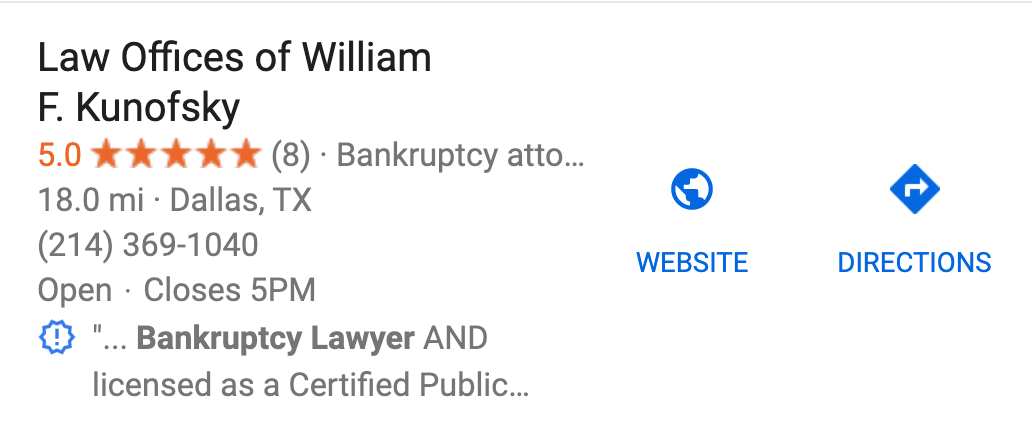
I searched “Dallas bankruptcy lawyer,” and here’s one of the results it gave. Notice the Post Mention symbol in the result that looks like an exclamation point in a star.
When I click on the listing, it takes me to their GBP listing. Notice that the GBP Post Mention from the search results is now prominently at the top with a “Related to your search” heading.
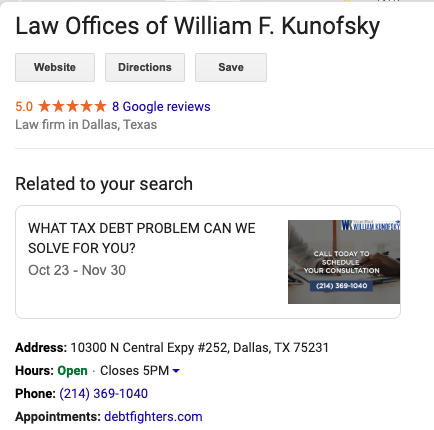
This feature works for all types of GBP posts, including Event and Offer posts, and for posts that are no longer listed as active on the business’ listing.
GBP Post Mentions seem to be the least common of the ones we’ve discussed, and Google may still be testing this feature to some extent. But the infrequency may also be due to the fact that not as many people are utilizing the GBP Post function as you would think.
If you’re not already publishing GBP posts for your clients’ businesses, you should be! Here’s what you need to know about GBP posts:
- At the end of each post, you can add a CTA button: Book (schedule an appointment), Order (e-commerce purchase), Shop (e-commerce page), Learn More (website link), Sign Up or Call.
- You can create, delete or update Product, Offer and Event Posts with begin/end dates, descriptions and photos (but no video — yet).
- You can add interstitial coupon codes and links for Offer Posts.
- You can gather post insights (views and clicks).
- You can’t yet see the search queries that led to your posts.
In fact, Google has an entire Insights section that can be viewed for a business’ Google Business Profile listing. Here’s how to navigate GBP Insights.
Other Labels in GBP Search Results
There are a couple other Mentions or Labels that are geared more towards brick-and-mortar businesses.
‘Sold Here’ Labels
‘Sold Here’ Labels occur in both the map pack and local finder when a search matches products or services that Google Maps users have confirmed the business provides. These types of user contributions are done by Local Finders on their mobile devices where Google asks them questions about businesses’ products and services.
‘In Stock’ Labels
When users are searching for a specific product, Google will sometimes return results that tells the user if that product is “in stock.” These types of results are generally only for physical products and for businesses that use Google’s Merchant Center.
Optimize Your Clients’ GBP Listings for Success
Google Business Profile is extremely important for any local SMB. David Mihm noted that for an SMB, “90% of actual leads are coming from Google. And a serious chunk of that 90% comes directly from Google Business Profile.” That means it’s important to pay attention to Google Business Profiles and how it works!
If you need help getting your clients’ businesses found online, request a demo today to see how our listing management services help local businesses get found each and every day in Google search.




