Google is a behemoth when it comes to, well, just about everything, honestly. From algorithms and pay-per-click to video, they seem to be the guiding force that influences how we all build websites, do SEO, write website copy and even build links for the local businesses we represent.
In fact, according to Net Marketshare, Google currently has 73.73% of the search engine market. Consumers prefer this search giant when it comes to finding what they need to know. From this stat, I would say consumers trust Google more than other search engines. There are still about 26% of users that prefer another search engine, but I think we can all agree that Google is definitely the dominator.
This is why today I wanted to talk with you about Google Business Profile (formerly Google My Business) listings. I’m even going to get more specific and talk about the business description exclusively.
The Google Business Profile Description is Back
Before we get into the Google Business Profile (GBP) description, let me give you the backstory. In 2016, Google detached the Google Business Profile listing from the Google+ profile. This meant the comprehensive description businesses once had, which could include links, bullets and other features within their Google Business Profile listing, was gone. The previous business descriptions stayed connected to the business’ Google+ page, but were no longer an option in the Google Business Profile listing.
What You Need to Know About the Google Business Profile Description
Well, it’s almost two years later and the business description is back in the Google Business Profile listing. It’s not connected to Google+, but businesses can now once again share about their products and services within their Google listing. Keep reading on how to craft these descriptions to meet Google’s guidelines.
1. Businesses can’t get too wordy.
That’s right – there are only 750 characters, with spaces, for the business to write a description that engages and converts. Include any special recognitions, awards and keywords, but use of them sparingly is a no brainer. Make sure the content is written well, follows Google E-A-T Guidelines and isn’t a sales pitch, but rather a short description about the business.
2. Links are not allowed.
I know – it made me want to cry, too. Before the detachment, businesses could link to products and service pages, the About page and so much more. This isn’t the case now, so businesses will need to get a bit creative. Talking about products and services in the description is a must, and make it compelling enough to encourage a click-through to the website to visit that product page.
3. Google takes 3 days to review/approve the listing at this point.
I’m not 100% sure if this approval process is manual or AI based. I would guess that a smart bot spiders the content for signs that the guidelines for the description are not being broken, then flags those in question for a manual review.
4. No gimmicks, keyword stuffing or sales pitches allowed.
Nope, you cannot put an offer or discount in your Google Business Profile description. In fact, you wouldn’t want to anyway. These items would change from time to time and are not considered evergreen. If you want to include an offer in your Google map listing, use a Google Post.
5. Optimize the entire GoogleBusiness Profile listing.
While today I am speaking specifically to the business description within the listing, the entire listing needs to be optimized to include the correct category, images, etc. Even putting some questions and answers within the Google Q & A feature within the listing is a must.
Now that we have talked about what to include and what not to include within the listing, here’s how you can make the necessary updates.
How to Add a Google Business Profile Description to a Listing
1. Access the GBP listing you wish to edit.
Open the business you wish to edit within the Google Business Profile listing, then click “Info.”
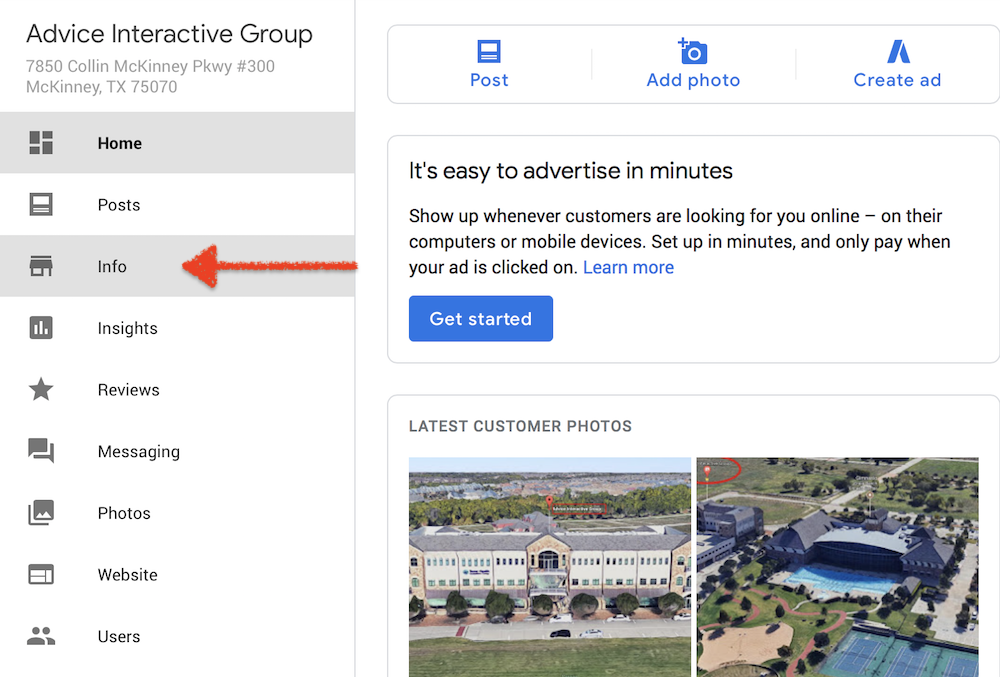
2. It’s time to add the description.
Once in the “Info” tab, scroll down to the section that says “Add business description” and click the pencil.
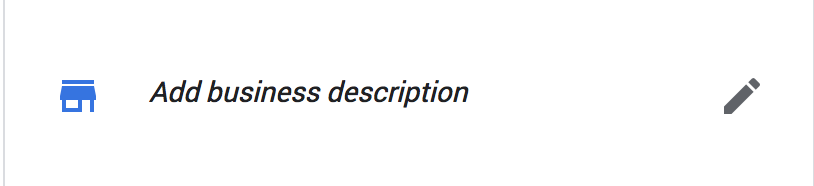
3. Get to pasting.
Once you click the pencil, a box will appear for you to add in the business description. At this point, you simply paste in the business description from the document it was created in and click “Apply.”
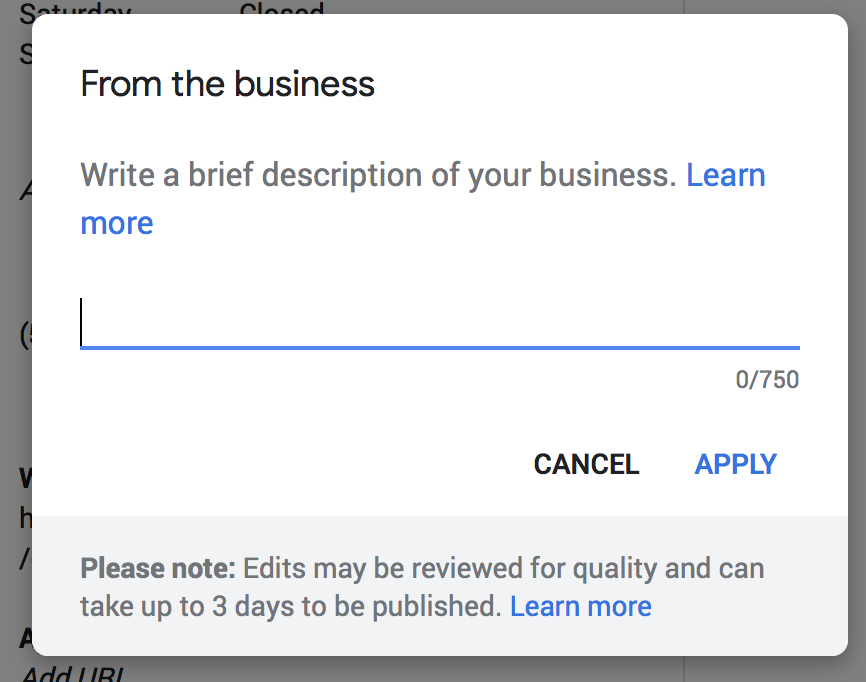
4. How does it look?
The description does allow for paragraph formatting, so definitely include formatting to make it easier to read. Here is an example of our description pasted in.
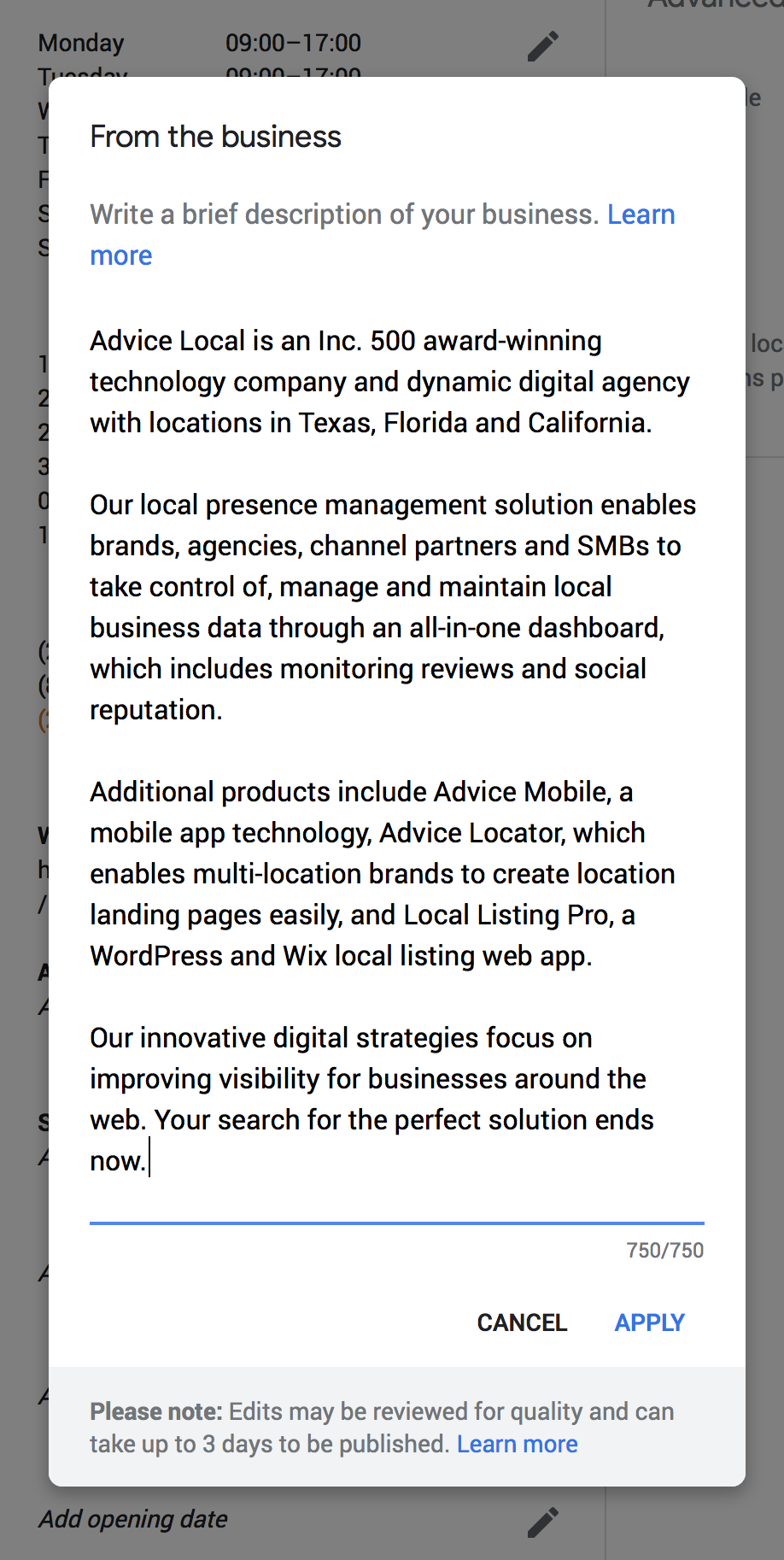
5. The wait is on.
Wait three days and check the Google Business Profilelisting within Google to see if the description is published. If it isn’t approved, definitely double check and make sure you have followed the Google Business Profile guidelines.
While this post is long, the process is pretty simple to update one Google Business Profile listing. Writing optimized Google Business Profile descriptions and updating multiple listings can be tricky and time consuming.
Our Google Business Profile Team is Here to Help
This is where the Advice Local comes in. We have an entire time of local search experts that can update all the Google Business Profile listings for the businesses you represent in a snap. Request a demo to learn more today.



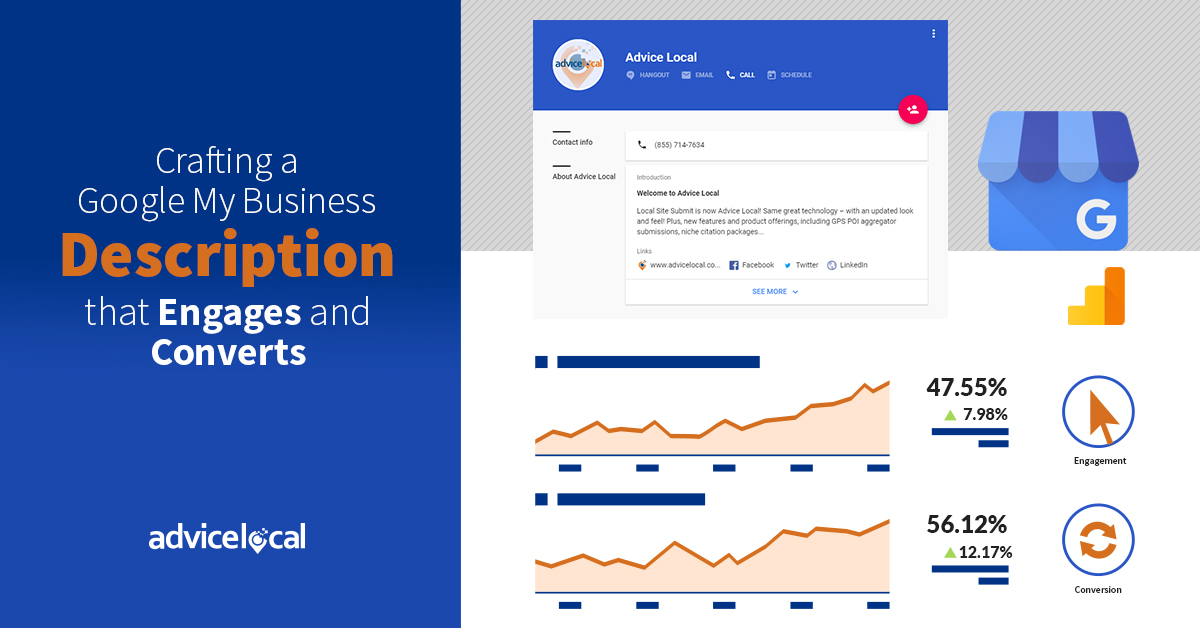
![Epic Guide to Local SEO Download [ad]](https://www.advicelocal.com/images/epic-guide-local-SEO-download-cta.png)
I totally love this change. Bit upset about not being able to divert people to my own website through the link but that isn’t a big deal either.
It’s a great words game that will directly reflect on viewers about their first choice.
Thanks for the knowledge though its meaningful enough for SEO process.
Glad you found this information helpful. It will be interesting to see what other changes Google makes over the coming weeks and months.
If I put the same description in more than one location of my listing will it affect my ranking in GMBP results?
If a brand has multiple locations, creating a separate description for each can be tedious. We recommend customizing each one, besides how it could potentially impact search results placements, it makes for a better customer experience to include specifics about the geographic location within the description.
No it’s not. Google lies all the time. While they might say it’s back, for many businesses the option STILL DOES NOT EXIST.
Maybe it’s a staggered update, or only available in certain countries.
It would be nice if for once Google actually told the truth about what it’s doing.
Mark, they are definitely taking there time rolling this feature out. Sorry it isn’t available for your listing(s) yet.
Hey Lissa,
Any idea why this option wouldn’t show up in a clients GMB page? I’m looking after about 15 of these for clients and they all have this option apart from 1!
Many thanks,
Martin
Martin, it seems they are rolling this out slowly. Some listings for our clients have it, while others do not.
I recently added a business to Google Maps but the “add business description” link is not showing on my info tab like you show here. On the home page of my listing there is a dial that says my listing is only 80% complete but when I click on the link to “add description,” it just takes me to the info page where this option is missing. Do you know how I can fix this?
They are rolling this feature out slowly to listings. We still have a few on our end, that it’s not available for also.
Hi Lissa,
Just giving you a quick heads up that this doesn’t actually work. It just adds a seperate section to the listing under “from (business name) the random description created by the google agorythm still remains on the main listing. Thanks for trying though.
Shane, it seems the results vary from business to business. When I look at our listing on desktop and mobile, the description displayed matches what we have within the Google My Business dashboard. Thanks for your comment.
Sept 25, 2018 and my attempt at adding a business description in GMB has also failed. Or at least I think so. When I add it, and it took quite some time to max out my near 750 characters, it says “pending” which is promising, but when I click on another menu section of the GMB site and return, or just refresh the page, all my text has turned red (or orange) and characters are in strikethrough. I’m assuming this means that my entry has been denied for some reason, and i’m quite certain I have followed all the guidelines. Quite dissappointing. Oh, and it’s hit and miss whether my business location shows up on the google search page map. If I zoom in closer to my business location, and click on “search this area” it will locate it, but it disappears again as I zoom out, but not all the time. Lots of bugs yet to be worked out with this tool. 🙁
Guy, sorry to hear you are having trouble with getting the business listing description to save. Have you tried it from a different browser? Best of luck.