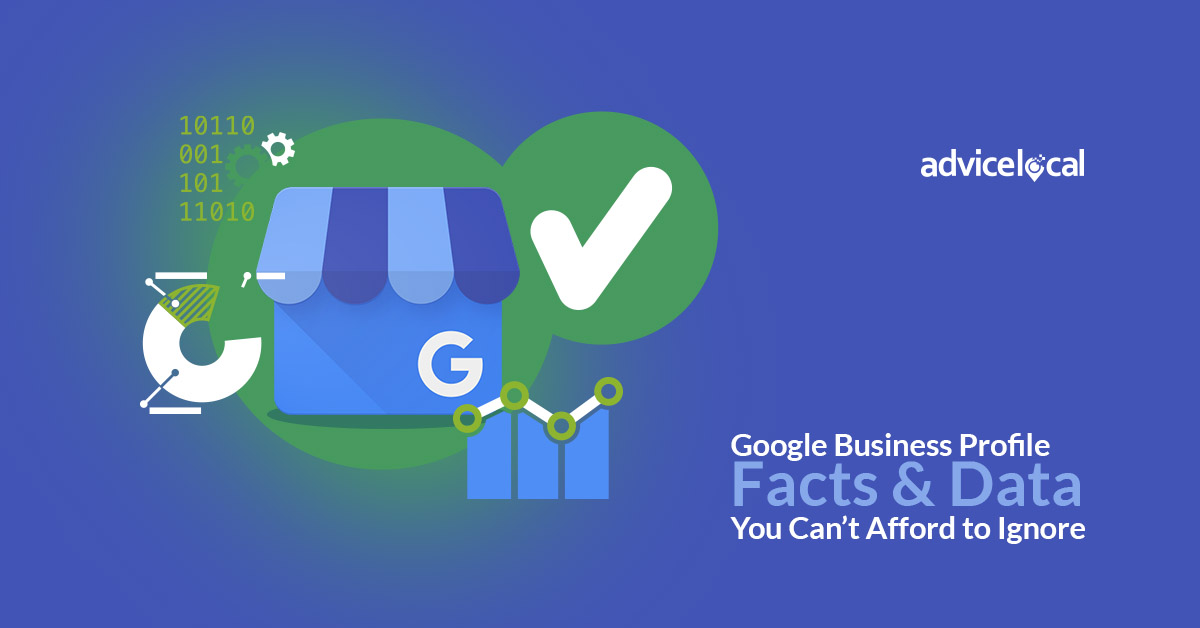Warning: Undefined variable $handle_code in /mnt/wp/advicelocal/public_html/wp-content/plugins/click-to-tweet-by-todaymade/tm-click-to-tweet.php on line 243
Warning: Undefined variable $handle_code in /mnt/wp/advicelocal/public_html/wp-content/plugins/click-to-tweet-by-todaymade/tm-click-to-tweet.php on line 243
Google Business Profile (GBP), formerly Google My Business, has been pretty volatile the last few weeks. For example, the local pack for bus rental queries became so barren that all the searcher could do was opt to get directions to the business. We tested the query Los Angeles party bus rental for ourselves, and we’re still getting the same result reported by Barry Schwartz.
Some Google Business Profile Categories Are No Longer Available for SABS
Joy Hawkins has confirmed that one GBP update this month is impacting service area businesses (SABS) specifically – it seems some categories are no longer available for these types of businesses. For example, SABS that had their category as auto repair shop will need to use car repair per Google’s suggestion. Google is apparently making this change to help with spam on Google Maps. If you haven’t checked up on the categories your clients’ Google Business Profile listings are assigned to, you should prioritize this.
Why & How to Add UTMs to Links Published on Google Business Profile
While you are there, if you don’t have UTM tracking on your clients’ website links, we suggest you change that. Adding a UTM on these links will help you to understand how much traffic is being directed to your client’s website from the Google Business Profile listing. Creating a UTM with Google’s Campaign URL Builder Tool is pretty simple. There is no cost associated with this beyond your time.
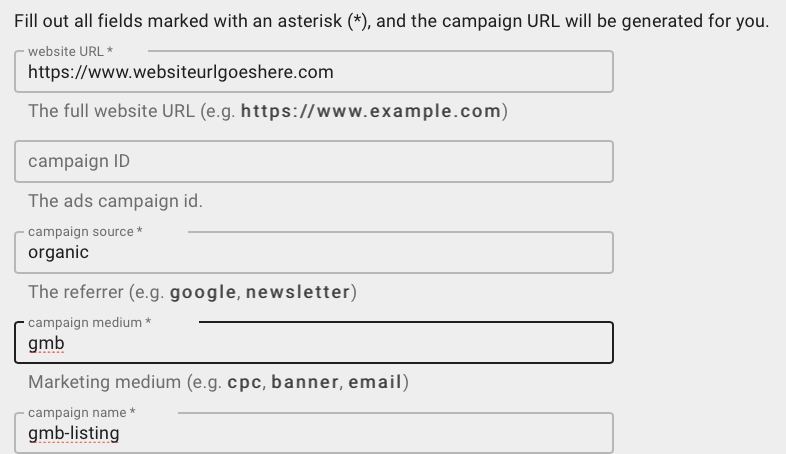
Here Is How to Create a UTM:
- Paste the website URL into the top portion where it says website URL.
- Set the campaign source. Since GBP traffic is most likely organic, we recommend using that.
- Enter the medium – this would be something like google_my_business, GBP, etc.
- Decide on and enter the campaign name. You can simply go with GBP, but if you have multiple links within the GBP listing (such as within posts that link to the website and products), we recommend you get more specific.
- Copy the new URL provided under generated URL and use this link within the GBP listing.
Please note, any time you want to add a different URL to the client’s GBP listing, you will need to create a new unique UTM for it. With GBPposts that are taking the user to a blog post, for instance, you’ll need to generate a new URL each time.
By adding UTMs on all the links posted to a client’s Google Business Profile listing, you’ll be able to determine which links are getting the most traffic to the business’ website – and if you have goals set up in analytics, which ones are triggering the most goals.
Data Showing UTM Tracking Is Valuable
One of our Advice Local partners shared that they are adding UTMs to all their clients’ listings. They have confirmed that the main URL brings the most traffic and goal completions to their clients’ websites.
While they can’t directly correlate a spike in goal completions from GBP posts or GBP products, based on their analysis and study they can say without a doubt that once they add them to their clients’ GBP listings, the map and search views increase dramatically. This is attributed to justifications or mentions, as we have discussed with you before. These influence the business listing appearing more often in the local pack for related searches. Our examples in this post highlight website mentions. However, many of the elements within the GBP listing (such as posts and reviews) also are local justifications.
Based on UTM clicks from the Google Business Profile listing, this partner can tell us that in the last 90 days for one specific client they’ve had more than 4,073 sessions to the client’s website from the GBP listing, and that 68 of those have filled out a form to schedule a consultation. Since phone number clicks are counted as events vs. goals on this website, they can’t tell us how many of those sessions equaled a phone call.
Ongoing GBP Optimization Continues to Pay Off for This Partner
Back in June we shared how the business website & GBP works together to improve local visibility. At that time we presented data from a GBP listing managed by one of our partners. The listing went from getting 2.76K combined views in maps and search in a quarter (prior to the GBP optimization the partner completed), to a month later getting 6.18K combined views in maps and search in a quarter. This was achieved by adding products and services.
In June we shared data from the very same GBP listing. At that time, it was reported to have received 12.2K combined views in maps and search in a quarter.
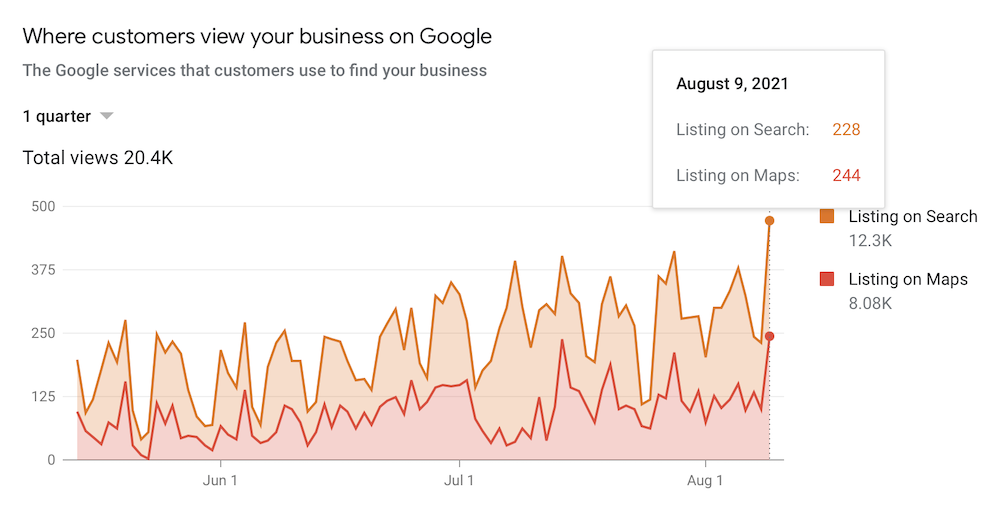
The screenshot taken last week reports that the very same business listing is now at 20.4K combined views in maps and search in a quarter. This is a GBP listing that went from 2.76K views in March to more than 20K views now.
The primary actions taken were optimizing the business’ Google Business Profile listing and publishing Google Business Profile posts weekly. The partner did build a new website for the business and release that in March, which does help with the local justifications discussed earlier.
Are You Taking Google Business Profile Optimization Seriously?
At Advice Local, we can help you not only create and claim Google Business Profile listings for your clients, we have a Google Business Profile tool that will make it easy for you to schedule GBP posts, add questions & answers, publish EXIF data optimized images, respond to reviews – and it will even add UTMs for you. Request a demo to learn more about all our listing management solutions available today. Call (214) 310-1356 for help.