Last week we discussed Foursquare and their data syndication delays. This week we’re looking at the news that the Google My Business app has been shut down.
Google Has Retired the Google My Business App
Today we report sad news – the Google My Business App is no longer available. Yes, we all knew it was coming but we hoped it couldn’t be true! However, when a user clicks to open the Google My Business app on their phone, they now get a message directing them to manage their Google Business Profile (GBP) from search results or Google Maps.
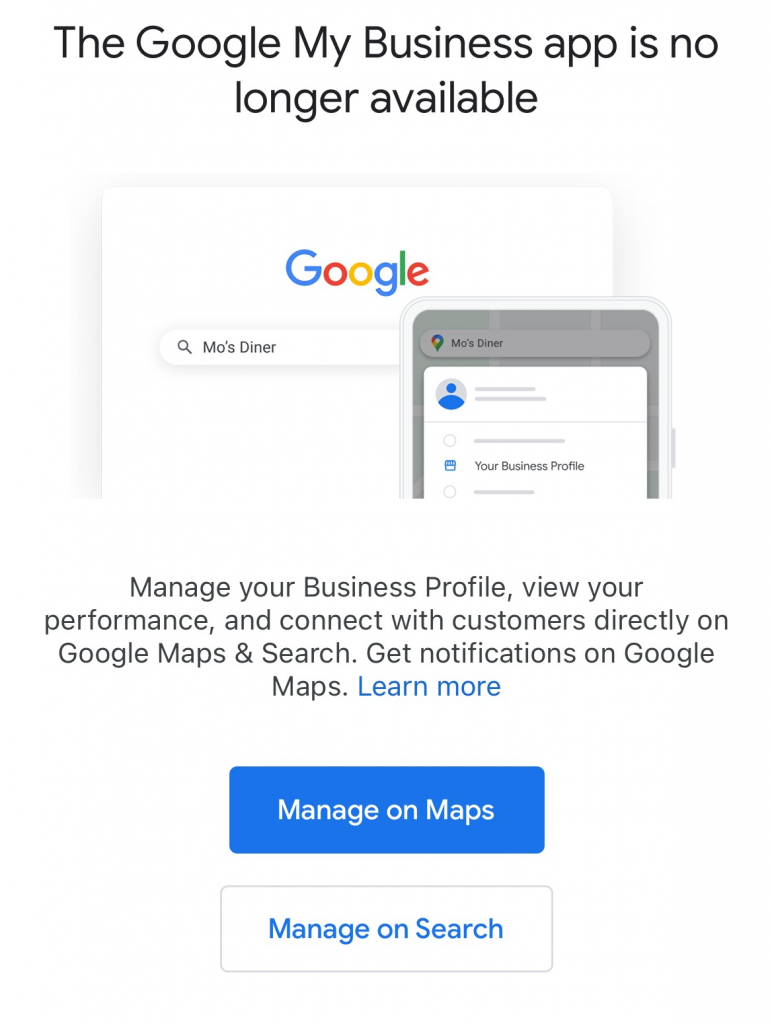
For agencies that manage multiple Google Business Profiles, the Google Business Profile Manager is still available. The difficulty arises for those businesses or local marketers that are managers of only one GBP.
You can do all the same things from search on mobile that you can do from the Business Profile Manager – it just takes a few more clicks. Shown below is an example of how it looks when editing a Google Business Profile in search results on a mobile device.
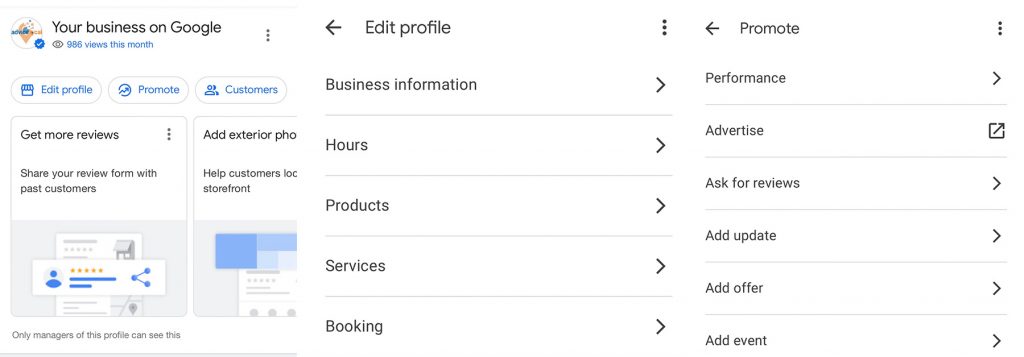
With the mobile app going away, another of the biggest changes concerns notifications. Businesses (or those who manage a business’ GBP) need to make sure they have it set so they receive notifications about the business via email.
Plus, if messaging is turned on, make sure you have Google Maps set to give you notifications, so you can know right away if someone messaged a GBP that you manage.
Are Your Clients’ Google Business Profiles Protected From Spammers?
While we are on the subject of managing a Google Business Profile, have you noticed an increase in others trying to assume ownership of your clients’ GBPs? Several of our partners have contacted us regarding this issue.
This seems to happen more often to the businesses that are not regularly updating and monitoring their GBP. You must ensure that the email address you use to manage your clients’ GBPs is being monitored.
In the past, agencies would create a placeholder Gmail account to admin their clients’ GBPs, but they would not regularly read the emails received at the account.
However, did you know that if someone requests ownership of a Google Business Profile and the request isn’t rejected within three days by someone that manages the listing, ownership can be granted to the user requesting ownership? When that transpires, they can actually remove the real owner and managers! This tactic is used against Google Business Profiles all the time.
Picture this… it’s Friday 9 a.m., and a spammer requests ownership of your client’s GBP. Monday 9 a.m. is three days away. Scary thought, right? Over that weekend you could lose ownership of your client’s Google Business Profile.
This example also shows exactly why a business should have multiple managers of a GBP. What if the owner was to be out of town with no access to email for the three days? Eeek!
A GBP that goes unmanaged can have havoc wreaked upon it – here’s an example of a Google Business Profile that students got renamed because it wasn’t being monitored. From competitors getting a GBP removed completely to spammers taking it over, no business can afford to let their Google Business Profile go unmanaged.
Try Advice Local’s Listing Management Tools Today
Advice Local’s business listing management tool helps digital marketers and agencies increase local presence for their clients. Our dashboard solution provides local listing services, offers features like GBP Sync, the Google Authority Score, automated client reporting and much more. Request a demo today to find out about all the services our agency partners love. Call (214) 310-1356 for now.



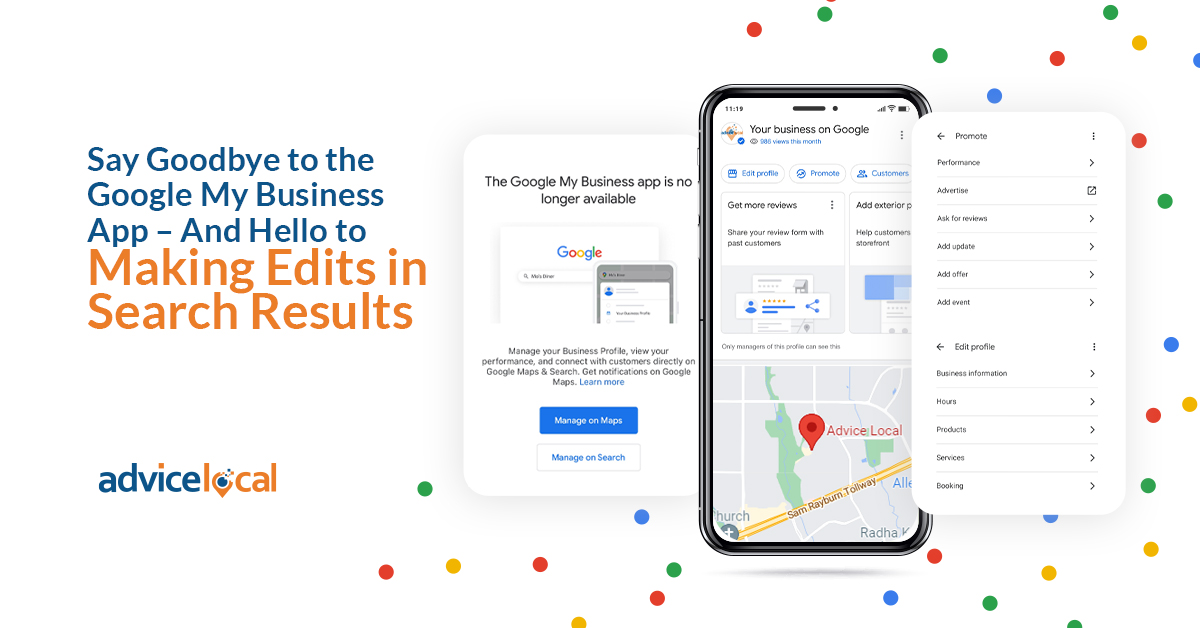
![Epic Guide to Local SEO Download [ad]](https://www.advicelocal.com/images/epic-guide-local-SEO-download-cta.png)
Thanks for sharing this informative article! Currently, I am the owner of a local business that provides cleaning services in Vancouver, Washington. Recently, I started focusing on my online presence. As a result, I am a bit concerned about these changes. I would like to know what priorities I should keep in mind after this update. I would appreciate hearing from you!
Prioritize optimizing your Google Business Profile for search and ensuring the data related to your business is listed online correctly. Here is a resource to help you with your Google Business Profile: https://www.rocksdigital.com/how-to-create-an-seo-optimized-google-business-profile/