So how far are you into the DIY SEO audit? Have you completed part one and two, or are you just now joining us for part three in the series? Today we are going to work through the on-page SEO portion of an SEO audit.
The on-page SEO audit looks at the content on the website, content relevance and other visible factors that impact when search engines serve the website’s pages and posts in search results, and how people interact with a website.
As we discussed in part one of the series, on-page SEO is the optimization of the content on a website’s individual pages and posts. In simple terms, for the most part, it’s the optimization of the content that is visible to the site visitor.
The On-Page SEO Audit is All About Optimization
To meet the requirements set forth by Google today, it starts with creating quality content that a website’s visitors want to consume. The majority of the time, this is content that solves a problem, educates the site visitor or entertains them. If the content is written correctly, it will naturally include relevant keywords and phrases that will attract search engines.
The first thing we are going to explore in this on-page SEO audit is the usage of keyword phrases within page titles, headings and subheadings (e.g. H1, H2, H3), images and content copy.
Keyword Phrase Usage
For an example, let’s take a look at part one in the DIY SEO audit series.
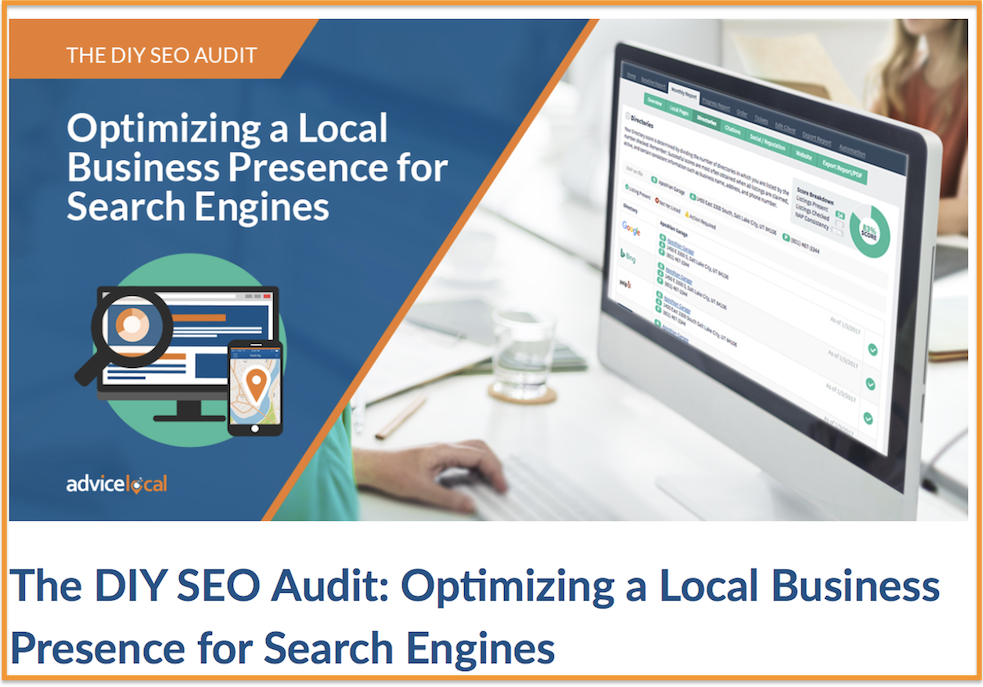
The screenshot above shows you the featured image associated with the article and the post title. The keyword focus for this article is SEO audit. As you can see, the title, which is an H1 by default in WordPress, includes the keyword phrase.
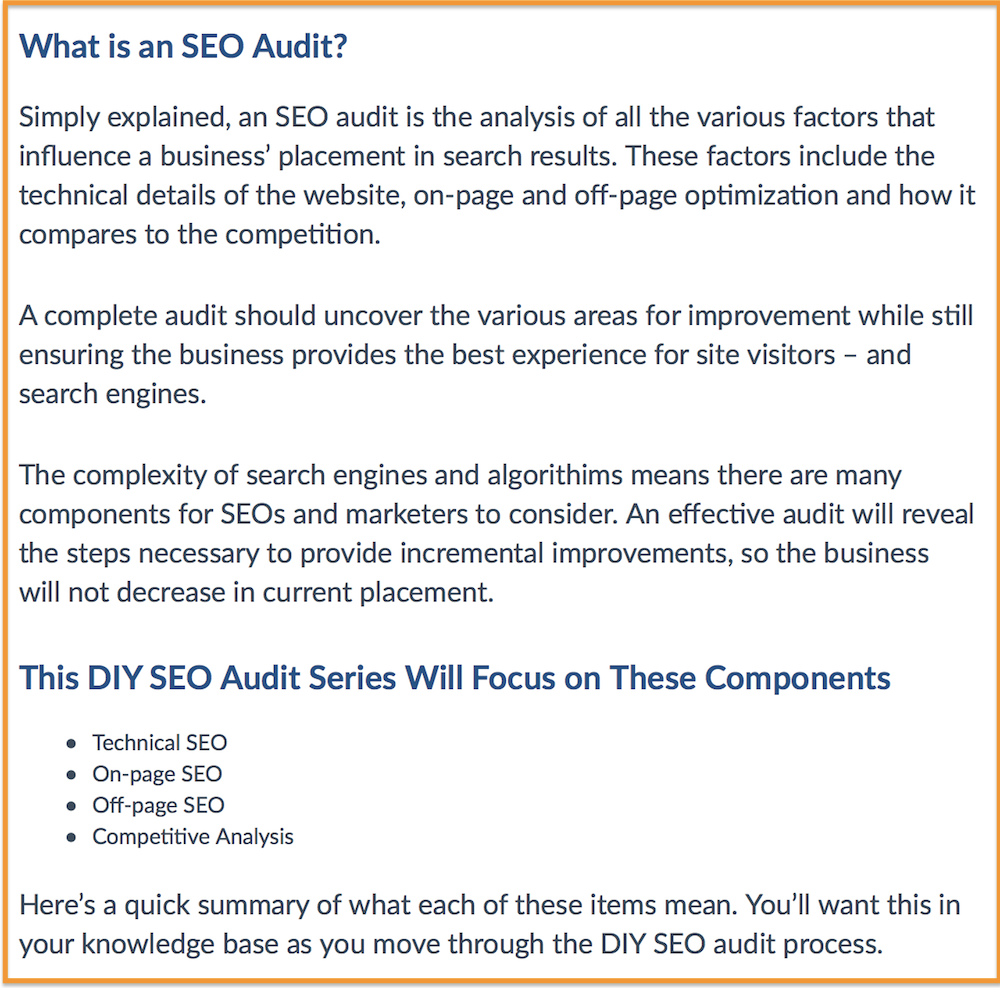
Look at the blue text in the example above. These are headings and sub-headings, or as they would be designated on a website an H2 and H3. Notice that both of these include the keyword phrase, too.
When completing an on-page SEO audit, each page and post should be evaluated to determine if the keyword phrase is used in these on-page elements. Ideally, as the content creator writes and publishes pages and posts on a business’ website, these keyword phrases would have been included in the writing process.
Image Optimization
An item, which can be considered a portion of the technical SEO audit or the on-page SEO audit, is the integration of the keyword phrase within image names and alt tags. Technically speaking, image names are a technical component, while alt tags are an on-page element. The point here is that the images uploaded to a page or post need the keyword phrase included in the file name and in the alt tags. An alt tag is a descriptor that search engines read to help determine what a specific page, post or image is about.
The featured image shown above was named DIY-SEO-Audit.jpg.
It’s important to note when completing the audit or when determining the file name for an image that a hyphen is included between words. Also, you will want to confirm image file names do not have spaces in between them.
If this image was named DIY SEO Audit.jpg, it would upload to the website as DIY%20SEO%20Audit.jpg. This image file name would not be considered to have the keyword phrase within it. Here’s an interesting article on more of these technical components you should read about underscores vs. hyphens.
Content Optimization
In this portion of the audit, you are going to look at the usage of the keyword phrase within the content of the page or post. As I mentioned above, content that is well-written will naturally include the keyword phrase within the text.
Within the content portion of the audit, you need to consider several factors. Those are listed below.
1. Relevance
Try to ensure that each page targets a specific keyword. Within a long article, it will inevitably feature various keywords and phrases, but you can ensure the search engines understand the context of the page by including the keyword phrase within the other elements mentioned above. Attempting to rank a single page for a broad range of keywords can result in the opposite of what is desired, and actually reduce the impact of placement for other pages and posts across all keyword phrases.
2. Expertise/Authoritativeness/Trustworthiness (E-A-T)
Wow, that is a mouthful! I would assume that is why Google made up the acronym E-A-T to represent expertise/authoritativeness/trustworthiness.
Within the Search Quality Evaluator Guidelines, Google plainly states: “The amount of expertise, authoritativeness, and trustworthiness (EAT) that a webpage/website has is very important. MC quality and amount, website information, and website reputation all inform the EAT of a website.”
E-A-T applies regardless of the type of website. Something as trivial as a gossip website has its own amount of E-A-T. Remember, it’s comprised not just of expertise, but also authority and trust. It’s even possible to have everyday expertise in YMYL (your money, your life) topics.
E-A-T content is intended to help deliver high quality results for the user, who is essentially always hungry for accurate, helpful results.
3. RankBrain
RankBrain is a Google AI (artificial intelligence) algorithm. This machine learning operates to improve search results for the user by factoring in user intent. Google itself puts RankBrain in the top three most important ranking factors, according to Andrey Lipattsev.
Ensuring the content is created for humans first and search engines second is important here, along with the usage of keywords sparingly. I discuss more on RankBrain in this article.
4. Avoid Keyword Stuffing
It’s very important to make sure the content includes the keyword phrase, but doesn’t appear to be stuffed or forced.
Keyword stuffing is when a page or post is injected with a keyword phrase repeatedly throughout for the sole purpose of placing on the first page of search results. Most times, the content doesn’t necessarily answer the question the consumer is seeking. Because of the keyword stuffing, it makes it almost impossible for the reader to consume the content and gain value.
These types of pages and posts will have high bounce rates, a low click-through rate, and will actually place lower in search results than those that are well-written and have the keyword phrase integrated throughout strategically.
5. Optimize those Metas
Yes, the title that appears in search results and meta descriptions are important.
While, Google doesn’t use the meta description to determine what an individual page or post is about, this information displays in search results and influences the click-through rate. You can learn more about optimizing meta descriptions here.
The title should feature the primary keyword. In most cases, just using the title of the page will suffice. Meta descriptions must be written so they entice searchers to read the content. It’s best to include the keyword phrase, as this supports the topic of the article.
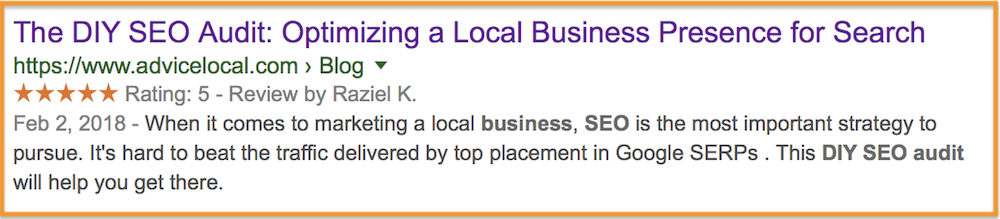
As you can see in the example above, the keyword phrase “SEO audit” is included in both the title and meta description.
As you can see, content is a big portion of the on-page SEO audit.
Links
This is another component of the DIY SEO audit that really falls under two portions of the audit – on-page and off-page SEO. Building links (and having a backlink strategy) is more than smart – it’s a must. All links are not created equal; some have more value, while others can actually damage site rankings. (We’ll talk about this more in the off-page SEO audit.)
Website content should feature internal and external (or outbound) links. Outbound links should be featured toward high-authority sites and useful resources. Internal links can be used to make connections between concepts and articles, helping search engines and the reader.
Internal links are simply where a page or post links to another page or post on the website. This is important because it can reduce bounce rates and improve click-through rate (CTR). I mentioned this briefly in the technical SEO portion of the audit.
Google Search Console will reveal who is linking to a website’s pages and posts and identify the internal links of a website.
To access this information, while logged into Google Search Console:
- Select the property you wish to manage
- Click “Search Traffic” on the left-hand side to expand the dropdown menu
- Click “Links to Your Site” or “Internal Links” under the search traffic section
- On the right-hand side, the list of links will appear.
You can also search through Google Search Console internal links to a specific page. So, if you want to know if a specific page has internal links defined, you can definitely do that, too.
In my opinion, ideally, each published page or post links to two or more internal pages or posts that relate to the topic. For example, in this article, I will include links to specific supporting blog posts that expand on specific concepts.
Location Landing Pages
For businesses that serve specific geographic areas, or those that have single or multiple brick-and-mortar locations, you will need to audit and confirm they have optimized location landing pages for each location.
Local search results (especially mobile) are returned based on the searcher’s proximity, so having a local landing page is a very effective way to get local search traffic to a business’ physical location and/or website.
A location landing page should contain schema markup to help search engines recognize and categorize the information. Along with the business’ name, address and phone number (NAP), it should include a map, directions, business hours and extras such as a neighborhood or building name.
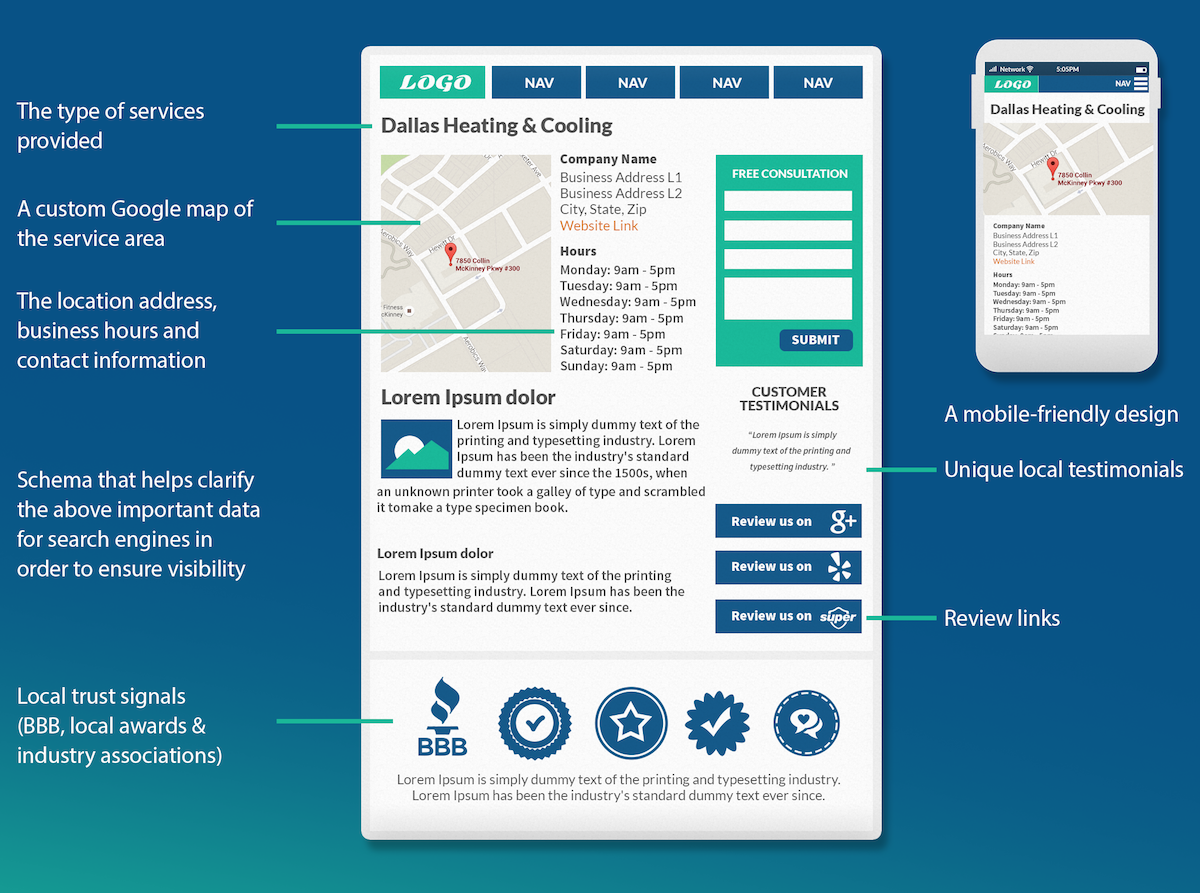
Each location landing page should include images of the business, links to review sites for the location and information specific to the business’ location.
I have an entire guide, Putting Multi-Location Businesses on the Map: A Guide to Store Locators and Location Landing Pages, dedicated to this topic. You may want to download it if the business you are auditing has multiple locations.
Let’s Wrap-up This On-Page SEO Audit
I have one last tip that applies to almost every part of the on-page SEO audit before I close. There are plenty of tools available to help you find most of the information needed for this part of the audit. Screaming Frog is one example that has a free and premium version.
If you have been following along from the beginning of this series, you can see that there is a lot to search engine optimization. There’s even more to doing an SEO audit on an existing website.
This is the reason companies like Advice Local, which specializes in local SEO, exist today. If you are ready to give up on the DIY SEO approach and need some help, request a demo and learn how we can help you!
This post is part three in the DIY SEO Audit series. Here are the links to our other posts:





One thought on “The DIY SEO Audit: How to Place Higher in Search with On-Page SEO”
Comments are closed.