If you manage a Facebook Page, you may have noticed that the latest update gives business owners more control over their social media presence. Facebook recently rolled out a new update that offers suggested Page templates for different types of businesses, including professional services, stores, and restaurants.
In each case, the templates are designed to emphasize the tabs that matter most to the business’s target audience. The update allows businesses to customize how their Page looks to fans, easily rearrange sidebar tabs, and – hopefully – improve their conversion rate.
How Does This Update Benefit Local Business Owners?
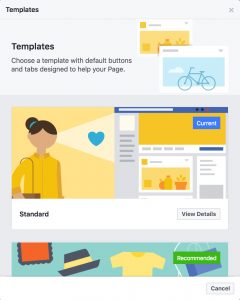 The tabs placed at the top of your Facebook Page will be seen first by potential customers. This means that local businesses can decide what information they want consumers to see when they’re browsing at home or out shopping and ready to make a purchase.
The tabs placed at the top of your Facebook Page will be seen first by potential customers. This means that local businesses can decide what information they want consumers to see when they’re browsing at home or out shopping and ready to make a purchase.
Facebook’s new Page templates provide local businesses with the following benefits:
- Better control over their online presence
- Ability to emphasize details that matter most to local customers
- Option to place the map closer to the top of the page
- A more defined Facebook presence that can lead to more fans, engagement, and reviews
Plus, a customized layout can lead to faster information consumption on mobile. For instance, local businesses can choose to move the About tab higher to boost the visibility of their location details and map to make it easier for mobile customers to find their physical store location.
Choose from 7 Facebook Page Templates for Different Business Types
Facebook designed six new templates for specific industries and business categories, in addition to the original default layout. The goal is to make it easier for businesses to get the right type of visibility by highlighting content that their fans and customers care about most. Let’s take a closer look at each of the seven templates offered by Facebook.
1. Standard
This is the default layout for all Facebook Pages. As the most generic option, the Standard layout includes six tabs that can apply to all businesses: Home, Posts, Videos, Photos, About, and Likes.
If you decide to stick with the Standard layout, remember that it’s still possible to rearrange the order of the tabs or add extra sections to support your business – such as Events or Notes.
2. Shopping
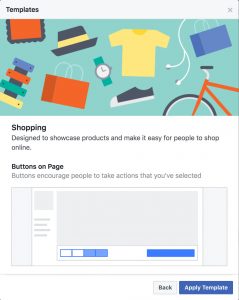 This template allows retailers to show off their merchandise and encourage online shopping. Customers want quick access to up-to-date sales, product news, and recent activity, which is why the Posts tab is situated at the top of the layout. The handy Shop tab can be used to feature specific products and deals.
This template allows retailers to show off their merchandise and encourage online shopping. Customers want quick access to up-to-date sales, product news, and recent activity, which is why the Posts tab is situated at the top of the layout. The handy Shop tab can be used to feature specific products and deals.
If you manage a business that could benefit from the Shopping template, remember to keep your Facebook Page active with frequent posts and incorporate visual content whenever possible. Sharing videos and photos that showcase new or popular products can boost sales, foster user engagement, and attract new fans to your Page.
3. Venues
The Venues template focuses on upcoming events, followed by location details in the About tab and visual content in the form of videos and pictures.
It’s important to ensure venue hours and event details are accurate online, especially since the primary button on this layout encourages consumers to ‘Learn More’ rather than contact the business directly.
4. Gaming
Although the Gaming layout contains similar elements to the Standard template, it prioritizes videos and photos over recent posts – and for good reason. Most games are best showcased using videos to get consumers’ attention and inspire them to download or start playing.
This layout also includes a tab to allow people to find and connect with other fans, which can help develop a stronger community around the game.
5. Politicians
Since public figures use Facebook to connect with their communities on a local and national level, the primary button on this template allows the public to send a message to the Page manager.
This is the only layout that includes a Notes tab as the default, so politicians should take advantage of the opportunity to share in-depth comments with their supporters and provide context about their stance on more complex matters.
6. Professional services
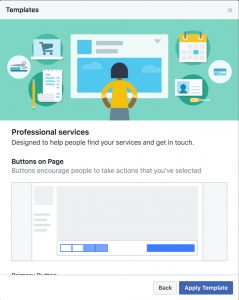 Professionals can use this detailed layout to better highlight the services they provide and encourage potential customers to contact them. The primary call to action is to phone the business and there are a variety of tabs included to help sell the services.
Professionals can use this detailed layout to better highlight the services they provide and encourage potential customers to contact them. The primary call to action is to phone the business and there are a variety of tabs included to help sell the services.
We recommend making use of each of the suggested tabs in this template so consumers have access to all the information they need. Start by telling people what you offer and then allow them to shop directly from your Facebook Page. Show off your products or examples of your work with high-quality images and videos. The layout also includes a Shop tab and a place to share information about upcoming events.
7. Restaurants and Cafes
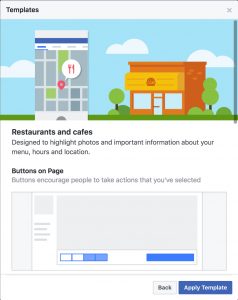 In addition to food quality and cost, the most important factors to restaurant and café patrons are the menu, hours, and location. This layout prioritizes photos above all other tabs, which gives restaurant owners the opportunity to show off their most attractive dishes and menu details.
In addition to food quality and cost, the most important factors to restaurant and café patrons are the menu, hours, and location. This layout prioritizes photos above all other tabs, which gives restaurant owners the opportunity to show off their most attractive dishes and menu details.
If you manage a Facebook Page for a restaurant or café, be sure to upload lots of high-quality, relevant images of the food and décor to serve as the focal point of the Page. Encourage fans to upload their own photos for an even more visually-appealing social presence.
How to View and Edit a Business’s Facebook Page Template
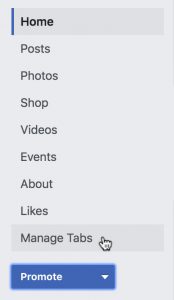
To access the new templates, go to the business’s Facebook Page and click ‘Manage Tabs’ on the left-hand side. Under the ‘Edit Page’ tab, you’ll be presented with options for adjusting the Page layout. If it’s your first time selecting a new template, the current layout will be set to Standard.
Next, click ‘Edit’ on the right and choose from any of the seven pre-set layouts to learn more about them. You can view any of the templates without updating the Page and your customers won’t see the new layout until you confirm that you want to apply it.
Customize Page Templates to Better Serve the Business
Once you’ve chosen a template and applied it to the Facebook Page, it’s easy to further customize the layout. Simply scroll down to view your tabs and then drag and drop the tabs to rearrange their order in the sidebar or click ‘Add a Tab’ at the bottom of the page to insert items that aren’t part of the original template.
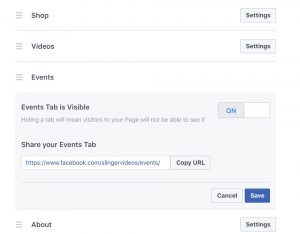
Moving things around will override the use of default tabs, so you’ll see that option switch to the ‘off’ position. Although the layouts can easily be rearranged as needed, Facebook does suggest using the recommended tabs included in each template to experience the most success for your Page type. Any additional tabs you’ve added to the page, such as YouTube, will remain available but be displayed in a different layout.
So now that Facebook has created the new templates for Pages, are you going to put them to use?




Thank you for this article. As you noted, if a business applies a new template to their current business FB page, they can customize the tabs. However, if some of the tabs the biz currently uses aren’t part of the standard template tabs and they manually add back those tabs, is the content that is currently under those tabs “reapplied” or does it somehow get lost?
Hopefully I explained that clearly.
Sandy, thanks for your comment. You asked an excellent question. When I tested it on a few of the pages I manage the information was still there. The tabs were actually still there also. They don’t disappear. They shift in the layout to the bottom on the left tab area within the page. I hope that makes sense.
I don’t want to use the review feature on my biz facebook bc people were getting in personal, petty arguments with each other and it had nothing to do with my biz so I disabled the review feature. If I switch from standard to services template, will I still be able to keep reviews disabled? It says it’s going to add it back if I switch
Great question! You should be able to turn the feature back off, if it adds it back in automatically.
If you choose “Venue” for your page, are you charged for each Like? My friend set up a non-profit as a venue and was charged every time someone clicked “Like”! She had to discontinue her Paypal account; is there another way to keep the page without having to pay for likes?
Beth, you don’t have to pay for likes if you select venue as your template. Now Facebook could have offered your friend to setup an ad as part of the process and they would have charged for “likes” if a “like” campaign is what your friend created. Hope this helps!
I sell Avon, and, I’ve pondered on the shopping template from the Standard template but it says, “Your Notes, Services, Offers, Jobs, Giveaway, Pinterest, Twitter tabs will be hidden.” Is there a way that I can keep those tabs from being hidden. The standard does give me an option to create a shop.
Rosemarie, thanks for your question. You can add the tabs back in after they are hidden. You’ll have to do it within the settings area of the page.
Any idea when FB will allow custom tabs to show up on the mobile platforms?
Rob, that is a great question! Haven’t read anything about that as of yet. Hopefully soon. 🙂
I’m new to the business part of FB. I set up my page last month and haven’t actively announced it or shared it because I’m still figuring it out. We are a local business who makes custom furniture. I would like to reach out to our area for customers. Trying to figure out which Template would be best for my business. Can you let me know your thoughts? Also if i switch the template and don’t like it can i always go back to the standard? thanks!
Renee, you can change the template around. If your customers come into the location, you should select local business. If not, you may want to select a different one.
So I manage facebook for a company that puts on events. Each Event Category has it’s own Facebook page, i.e. Bridal Show, Travel Show, Family Show. Unfortunately, Facebook does not have a clear Event Business Template. Any advise as to which business template would work best for Events. The main button that I need is ” purchase tickets”, if that exists. Thanks for any advise.
Cheryl, I would select the one that most easily highlights the business. You can move the tabs around and add additional ones if something is missing. One of the reasons Facebook made these templates was to make it easier for new businesses to get going. If they have a template that is already working for them, there is no need to make a change.
Hi, please can you advise on Template choice if I have a beauty salon and require the ‘service’ tab … so I can list my services with price allocation.
I have tried to change the Template to other sectors but the ‘service’ tab is not available …..
Regards, Vanessa
Vanessa, you can add additional tabs that are missing. Just select “Add a Tab” at the bottom and add select the tab you would like to add.
Hi
Is there anyway I can view how my new template will look, and if i dont like it can I switch back with no harm done. .
TIA.
Ann, it doesn’t have a preview option, but switching between templates is pretty easy. You won’t actually lose anything. You just may have to add a few tabs back into the main view.
If I switch my Facebook template will I lose any of my info (reviews, posts, albums, etc) ? Or will it all be transferred over?
Kylie, you will not lose your reviews, posts or albums. The only think that changes is how the information on the page is displayed. Please note custom tabs may be removed from the side section, but most of those you can add back.