I’m looking for the hot new wine bar I want to visit when I’m in New York City next week. How do I solve this problem? Ask Facebook. Seriously, ask Facebook for a recommendation. But how? Let’s talk.
But first …
When I think of the Facebook Recommendations feature I see crowdsourcing on steroids! Normally, we use crowdsourcing on Facebook for solving a problem related to work, health, and things like getting our car fixed. But with this recommendation feature we can ask our friends their favorite places to eat, drink, visit, etc. and Facebook will serve all of this information up on a map showing the physical location of the businesses.
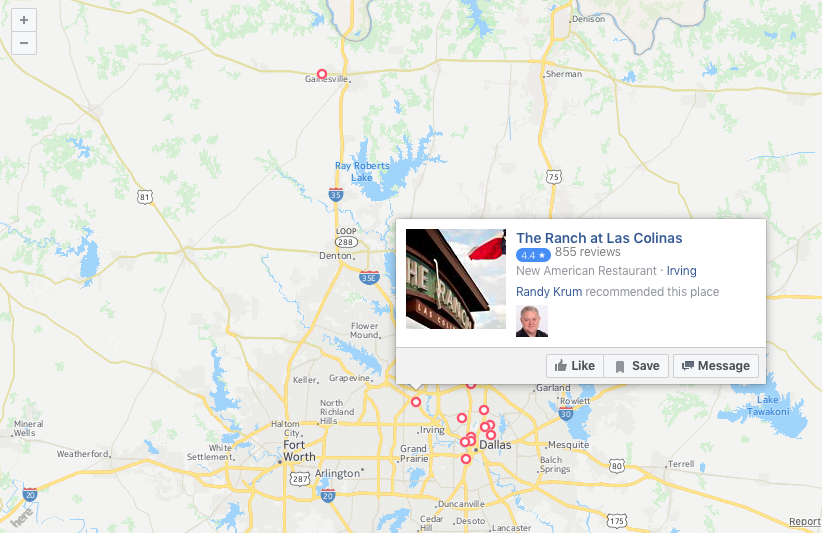
When you hover the cursor over one of the pins on the map, the respective Facebook Page will appear in a popup box. From there you can click to visit the page of the business, like the page, or use whatever call-to-action feature the business has set up. (Another reason to ensure these are set up on the Facebook Page!)
How the Facebook Recommendation Feature Works
Simply go to Facebook and type in a status update. Based on my example that started this post, I would type, “I’m looking for a recommendation for a wine bar in New York City.” Then the map would appear and all my friends (and really their friends too if I post the update as public) can immediately start recommending their favorite wine bars.
It’s actually really simple for the friend to make the recommendation. All they do is type in the business name as a comment, and after a few seconds options will start popping up for the friend to click and select the right business. If there is only one business with that name it will automatically appear when the friend presses enter. If there isn’t a business that matches the name, Facebook will present a few options that are similar for the friend to choose from and potentially select. If nothing is similar, the name will post as just a comment.
I tested out a few word options to see how smart Facebook was in deciding I was looking for a recommendation. It seems “Looking for places to ….”, “Looking for recommendations to …” and several different word combinations that have “looking + recommendations” triggers the recommendations feature and the map. I’m sure there are a few more combinations that will trigger it that I haven’t yet tried. I can also tell you the word “recommendations” or “looking for” without any other words does not trigger the map.
So what’s the point in all this, and how does the feature impact local businesses?
First, the recommended businesses populate based on businesses that have a Facebook Page and second, they have a physical address associated with the page.
The Facebook friend can tag pages directly in the comments even if the page doesn’t have an address associated with it, but it will not be displayed on the map.
I’m always talking, writing and educating brands and SMBs about taking control of their data. This situation with Facebook is the perfect example of how bad data can impact a local business.
How Facebook Recommendations Can Impact a Local Business
I love this feature and I’m glad Facebook added it, but with all good things comes some bad. Below I give three examples of how businesses could be losing if they fail to take Facebook seriously when it comes to having an optimized local presence on this platform.
- The business doesn’t have a Facebook Page, and so when the friend recommends them, the recommendation is lost amongst all the others for businesses that do have a page, and now a PIN on the map showing their exact location!
- The business has a page, but a consumer created the page for them by clicking “Add Joe’s Wine Shop” and doing a check-in when three doors down, or better yet, uploading a photo later in the day as they are 30 miles away from Joe’s. Now Facebook thinks the business address is totally on the other side of town!
- The business has a page, but it was created years ago when they were 5 blocks away from their current location. They don’t post on the page anymore (or very rarely), so updating the address is the last thing on their mind.
I will not even get into the scenario where the business no longer has access to the page because the person who created the Facebook Business Page is no longer employed by the company. (Make sure you have access to your Facebook Pages, business owners!)
As time goes on and this feature becomes more and more popular, you can guess Facebook will figure out a way to monetize it.
In this article, Joe Youngblood made this prediction about how Facebook will monetize the recommendation feature:
“The next step is pretty obvious. Once Facebook gets this system perfected the next time you say ‘Anyone know a good dentist’ Facebook can charge companies in the area to display with ratings or reviews right there and even tell you if your friends have reviewed an advertiser or not.”
Joe is most likely spot on! As a CEO, I look forward to when Facebook is ready to monetize it, because this provides another excellent outlet for us to help our SMB customers get more local traffic to their businesses. As a consumer, I’m not sure how much I’ll love it. Time will tell.
What do you think? Have you tested out the feature? You can access it quickly and directly by clicking here.
We take local to a new level, much like Facebook with this new feature. Request a demo to learn more about our solution!
Come back next week and this #QueenofLocalSEO will bring you more insights into local.




