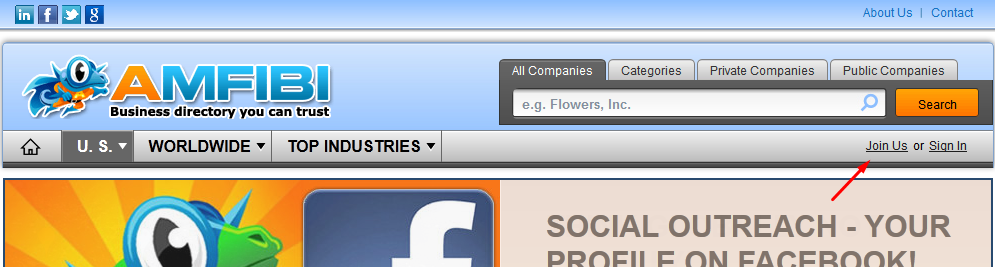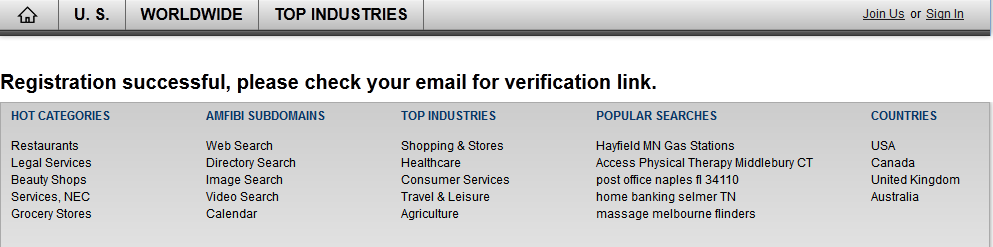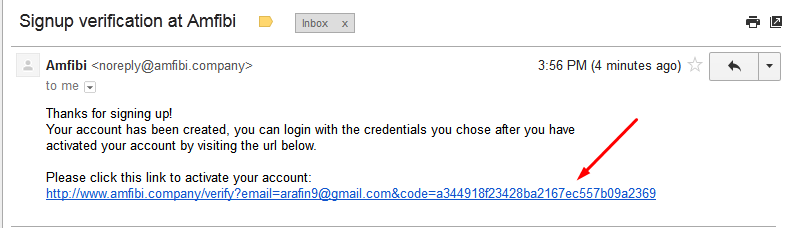It’s now more important than ever for a business to list its services and other vital business information online for consumers to discover – but how? Advice Local’s listing management services makes putting a business in front of the right audience more straightforward than ever. We work with top directories similar to Amfibi to help promptly list a business with the correct information. For a free demo, contact us today.
The 1 2 3’s on How To Create A Business Listing on Amfibi
Use this step-by-step guide to quickly and easily create your own business listing.
Step 1: Open http://www.amfibi.company/ in your internet browser and click on “Join Us”
Step 2: Register by filling out your information.
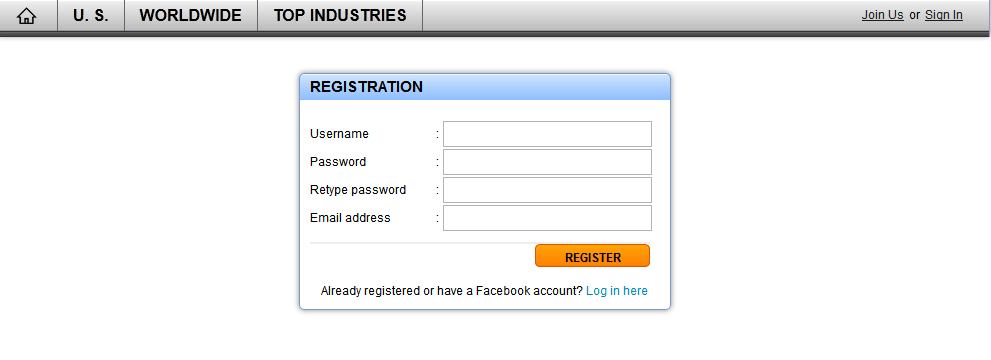
Step 3: Once you click “Register” located below the information fields, you will be successfully registered.
Step 4: Check your email to confirm your registration.
Step 5:
After confirming your registration, login with your username and password.

Step 6: In the top right hand corner, you can see the “Add your company” button. Click it.
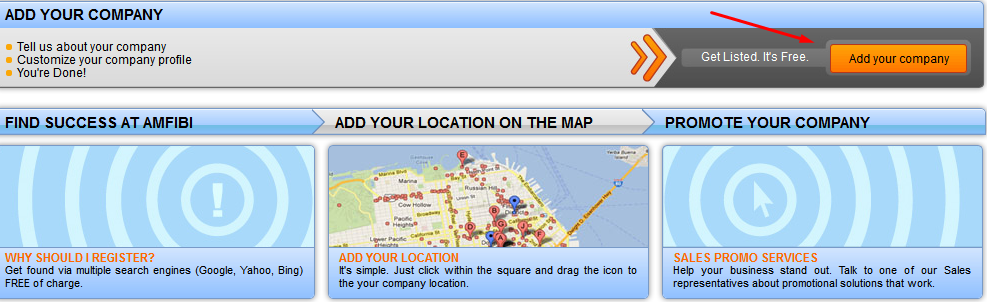
Step 7: Fill the form out with your business details and then click the “Add Company” button. Then your company is listed!
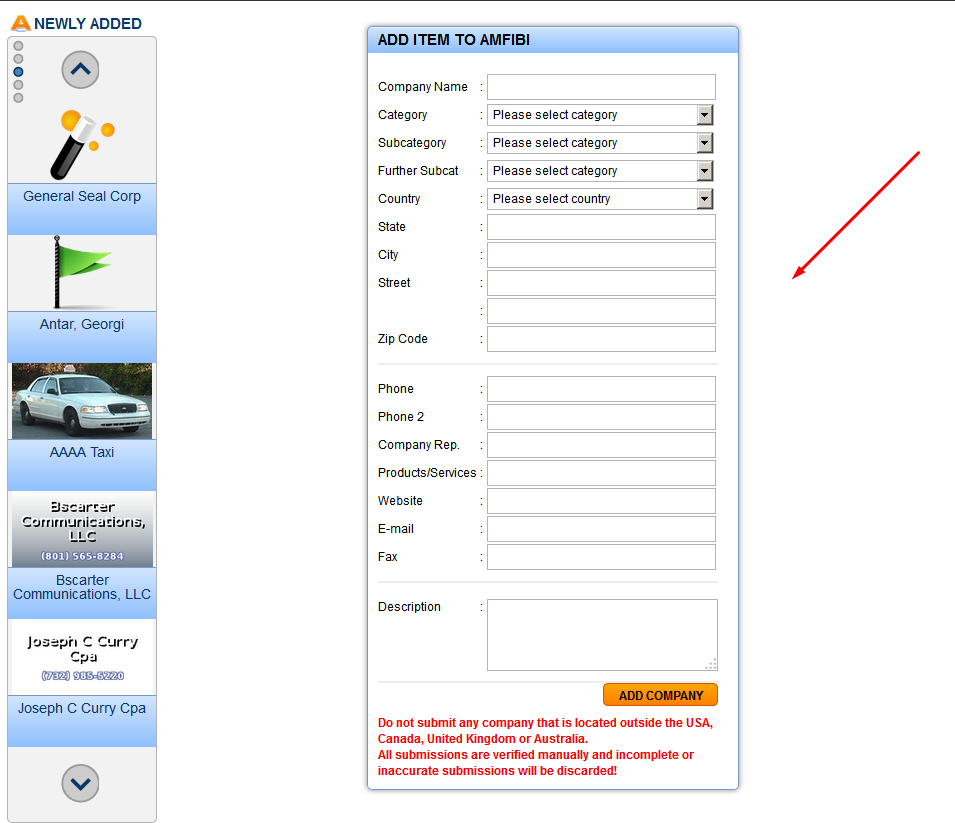
It’s just that simple! Now your customer has increased its web visibility, which will open you up to more customers that matter!
If you would like to learn how Advice Local can help you to optimize and grow your digital presence across the Internet, feel free to contact our customer service.