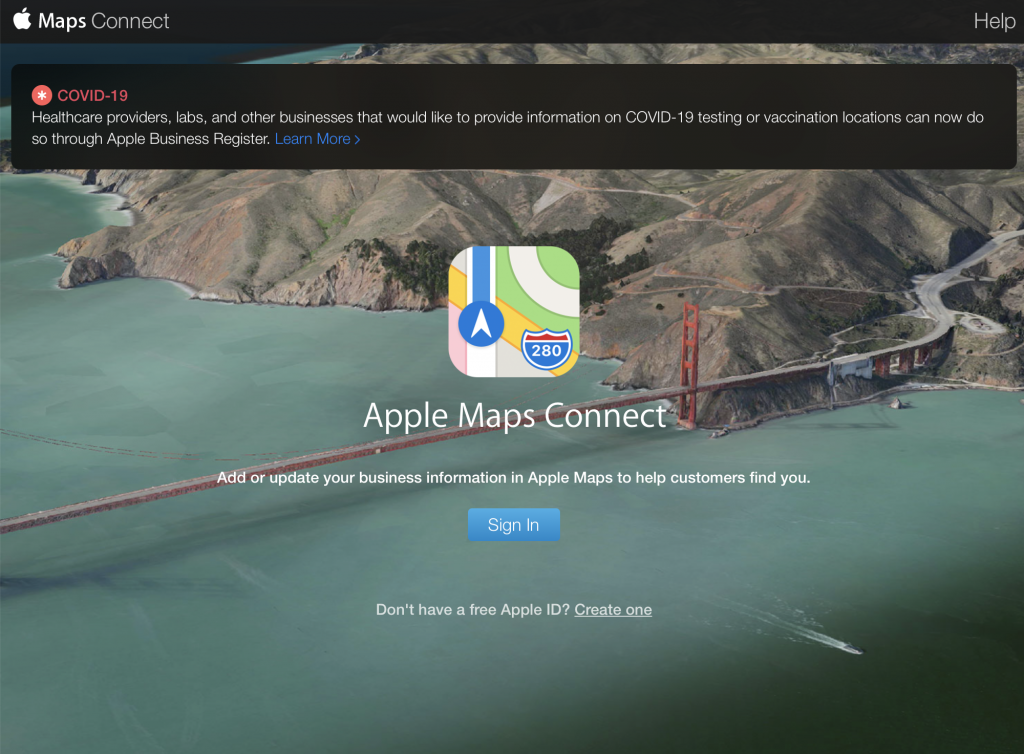Our team just attended the Rocks Digital Marketing Conference, as they do every year. For our agency partners that attended, it was great to see you online. Today we’re going to share the highlights from Eric Shanfelt of Local Marketing Institute’s presentation, Why and How to Claim an Apple Maps Listing.
Why You Need to Claim the Apple Maps Listing
Andrew Shotland of Local SEO Guide estimates there are 100 million U.S. adults that use Apple Maps. Have you considered that Siri always returns Apple Maps results? And typed searches on iPhones and tablets return Apple Maps results. Apple CarPlay is powered by Apple Maps. So everything in the Apple-verse uses Apple Maps by default – period.
If your customers are not on Apple Maps, you definitely want to get them listed there! For those of you who are Advice Local partners, we submit your clients’ businesses to Apple Maps within our solution. If you are on our legacy platform, Apple Maps is not included.
How to Claim an Apple Maps Listing
The good news is this – you can go directly to Apple Maps to submit your client’s business. It’s not as simple as getting the listing created through a listing management solution such as ours, but it’s possible.
To create/claim an Apple Maps listing, start by going to Maps Connect. Eric shared these observations about the Maps Connect solution:
- You’ll need to create an Apple ID to go through the claiming process for the business listing.
- Be sure to use an email address with the same domain as the website.
- User management is not available in Maps Connect, so you’ll need to create an Apple ID that the business owner can own.
- You can have multiple listings per Apple ID, which is perfect for multi-location businesses.
- Maps Connect does have bulk submission available, but only for over 10,000 locations.
Just like with a Google Business Profile (formerly Google My Business) listing, you start with finding the business in Maps Connect in order to claim it. From there, you will go through the verification process with a phone number to claim this listing.
Can You Optimize an Apple Maps Listing?
As Eric pointed out, you can’t optimize much on an Apple Maps listing, but you can include the basic business information. The business name, address, phone number (NAP), business hours and category are available.
You can also add web links. Be especially sure to include Yelp, since most of the reviews on Apple Maps pull from Yelp. So, to get reviews on Apple Maps you need to get reviews on Yelp.
A powerful tip Eric shared was to “ask customers to check in on Yelp. While a business can’t directly solicit reviews on Yelp, they can ask for a check-in. After the customer checks in, Yelp will prompt the customer to give a review.”
How to Control Photos Featured on Apple Maps
Here’s some important information Eric shared related to photos on Apple Maps.
- The photos in Apple Maps are pulled in from Yelp. This may change later, but for now, they are from Yelp.
- Make sure the business has photos on the Yelp listing. By default, the photos featured on Yelp are random, and include photos from both the business and customers.
- The only way the business can control which photos are featured on Yelp and Apple Maps is to purchase the slideshow upgrade. If the business controls the photos on Yelp, they will be controlled on Apple Maps, too.
Will the Apple Maps Data Stay Intact?
Apple Maps pulls in data from other sources, so while you can claim the listing and have the correct information listed on Apple Maps, the data can get updated by other sources. If the business data changes, Apple Maps will not notify you – you’ll have to check it manually. Eric suggested doing this weekly… yet another reason to use a listing management provider like us to monitor and maintain this data. It’s efficient and highly beneficial.
Now we’ll ask: Are your clients listed on Apple Maps? Is their map listing claimed? Is the business’ NAP correct?
Making sure the local businesses that you represent are found in all the maps is extremely important. Request a demo today online or call (214) 310-1356 to find out how we can take care of all your listing management needs.