Spam on Google Business Profile (formerly Google My Business) is a real problem — this is why all businesses and brands must monitor their GBP listing. Compared to the changes they make to their search engine, Google hasn’t done nearly as much to combat the rise of Google Business Profile (GBP) spam. These unethical spam tactics used by competitors are putting local businesses who play by the rules at a disadvantage.
According to a BrightLocal poll earlier this year, almost 60% of users reported that they’d seen local GBPB spam increase over the previous year, and 77% of users said that spam is making it harder to deliver good rankings for their clients or businesses. Clearly we all need to be monitoring GBP spam!
Here are the different types of Google Business Profile spam and some best practices for dealing with it.
Types of Google Business Profile Spam
Google Business Profile spam is no good for anyone. While on the surface it may help the business temporarily, the long term ramifications are never worth it.
Keyword-Stuffed GBP Listing Business Names
GBP listings that have their keywords along with the business name usually use two types of keywords: industry keywords and/or location keywords.
For example, after a quick search, I found a landscaping company in Dallas called “DFW Tree Services,” but their business name on Google Maps appears as “DFW Tree Services | Your Dallas Tree Trimming Expert.” This listing name obviously looks suspicious, and after quickly checking their website, sure enough their business name is just “DFW Tree Services”. Below is an example of this type of GBP spam.
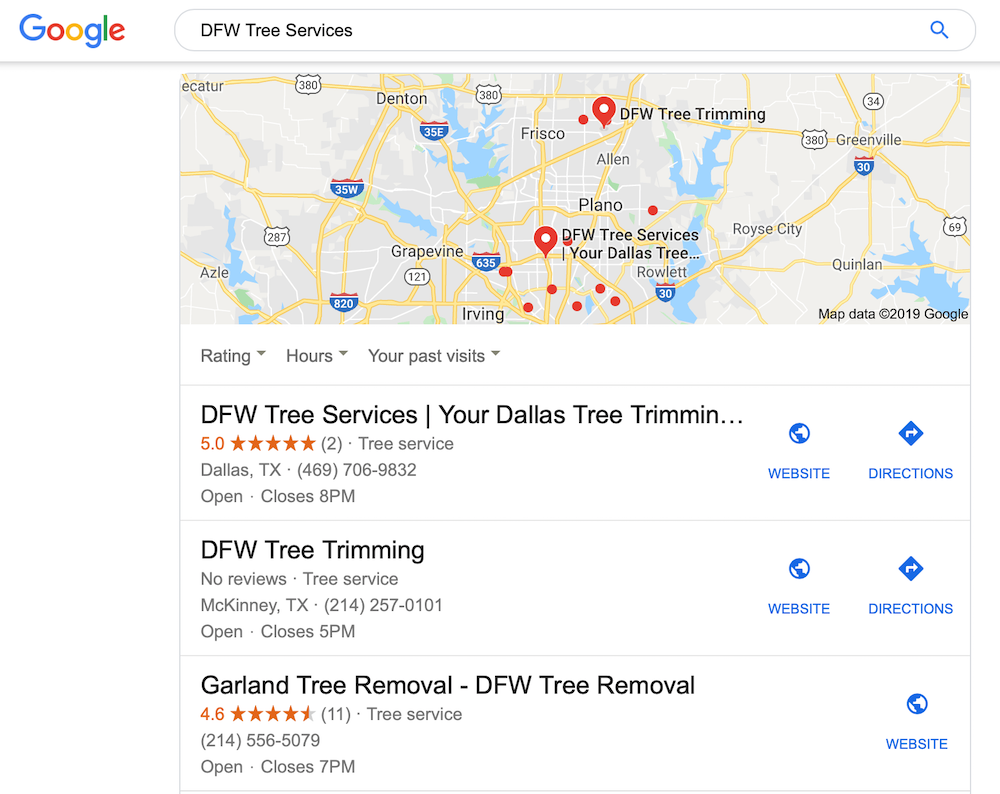
Did you notice the other two businesses that surface for “DFW Tree Services”? Only one of those GBP listings is correctly named.
Google’s guidelines on names for GBP listings are pretty clear: “Your name should reflect your business’ real-world name, as used consistently on your storefront, website, stationery, and as known to customers. … Including unnecessary information in your business name is not permitted, and could result in your listing being suspended.”
Duplicate Google Business Profile Listings for the Same Business
Spammers sometimes create duplicate business listings to increase exposure. There are a couple ways they can do this and slip it past Google.
They might slightly modify their business’ name. For example, a business might be called “Dallas Locksmiths” in one listing and “Dallas Locksmiths, Inc.” in a second listing.
They may also use a false business address in the duplicate listing. These can range from a residential address to a UPS store mailbox to an address that’s completely fabricated.
Duplicate listings confuse search engines and consumers. This practice will ultimately hurt the business more than it helps. Bad data is dirty business.
Fake (‘Ghost’) Business Listings
Spammers will sometimes create fake or ‘ghost’ business listings. The purposes of these fake listings can vary, but many of them are created to steal leads from legitimate businesses. The people that set up these GBP listings try to sell them back to the legitimate businesses or outsource the work themselves.
This practice is against Google’s guidelines, as the business is not real. There has been some controversy on this topic because there are some legitimate businesses created in specific niches for lead generation. Google doesn’t like these types of listings either.
Fake Reviews
One of the easiest (and most annoying) tactics employed by spammers is to create fake business reviews, whether positive reviews for themselves or negative reviews for their competitors. This practice is against Google’s guidelines, too.
Spam reviews come in two types: 1) competitors who may be posting or paying others to post fake positive reviews for their business, and 2) fake negative reviews that may be posted on your clients’ business’ listings.
We’ll talk more about how to deal with fake reviews below.
How to Combat Google Business Profile Spam
Google recently made the process of reporting spam listings a little more streamlined, but they still rely on users to manually report listings that are violating their guidelines.
Reporting GBP Spam to Google
Until earlier this year, there weren’t many official recourses to combat these types of spam on Google Business Profile. Fortunately, Google has now implemented the Business Redressal Complaint Form, which can be used to report “misleading information or fraudulent activity on Google Maps related to the name, phone number, or URL of a business.”
You will need to specify how the listing is violating Google’s guidelines for representing businesses. There is a drop-down menu to choose which aspect of the listing is in violation of the guidelines: title, address, phone number or website.
Submitting Public Edits to Spammy GBP Listings
You can also submit public edits directly on the spam listings’ GBP. Below the business information on every GBP listing, you’ll see a “Suggest an edit” button. Clicking this button will give you two options:
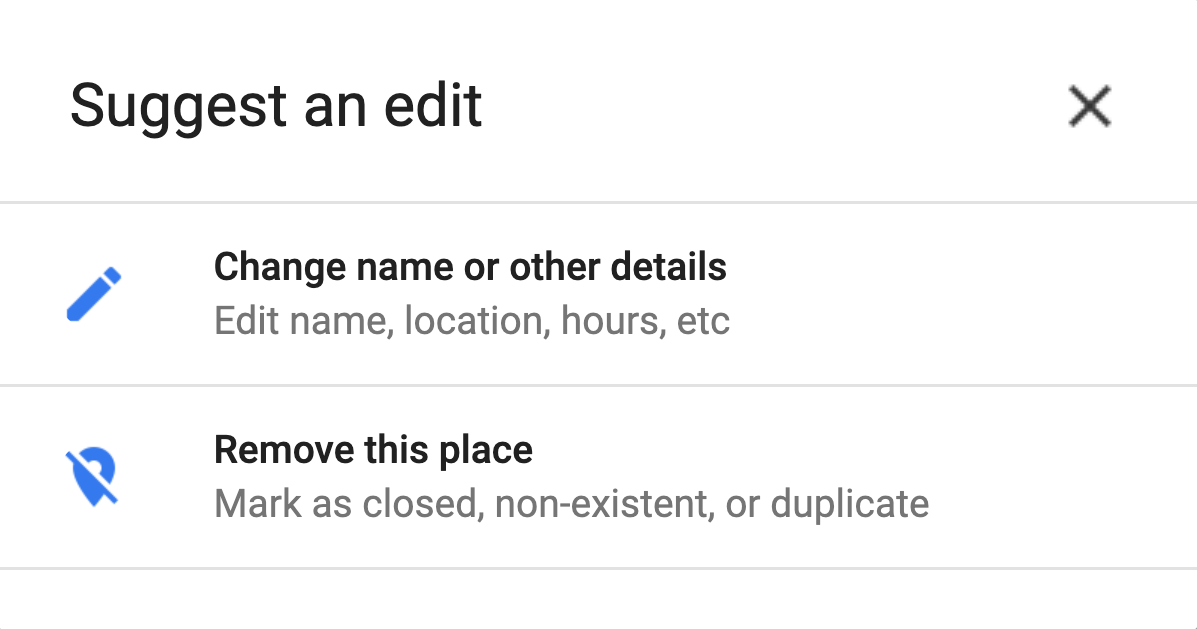
1. “Change name or other details”
Here you can suggest an edit to the business information on their listing. If the listing is spamming keywords in their business name, you can submit an edit with the actual business name and the keywords removed. You can also submit a change for the business address, category, operating hours and contact information.
2. “Remove this place”
If you click this option, you can select from a drop-down menu the reason you think the listing should be removed. Options include “Doesn’t exist,” “Private place or home,” “Spam, fake or offensive,” “Duplicate of another place” and “Copyright/legal violation”. It also allows you to attach a photo or image to help verify your suggestion, if you have one.
How long will it take for your edits to be reviewed and approved by Google? It seems like that can vary. Joy Hawkins, who has written extensively about GBP spam, notes that the time it takes for Google to approve your edits “really depends on your profile and how much trust you have. You can help increase this by regularly editing and reviewing on Google Maps.”
If neither the redressal complaint form or the public edit feature results in the spam listing being changed or removed, you can also ask for the help of the Google Product Experts at the Google Business Profile forum. If you do, remember that the Product Experts are volunteers and not Google employees, so be respectful and polite! They’re not the ones you want to rant at when you’re frustrated.
Dealing With Fake Reviews
Fake GBP reviews may be the most annoying type of spam. Google does try to detect and remove spam itself, but clearly a lot of spam reviews that Google is unable to detect slip through the cracks.
Fortunately, Google allows businesses to report fake reviews if they violate the Google reviews policy, which states that users shouldn’t “post fake content, … post the same content multiple times, [or] post content for the same place from multiple accounts.”
If you find a review on one of the GBP listings you manage that you know violates Google’s review policies, you can click the three dots to the right of the review, which will then allow you to click “Flag as inappropriate,” as seen below. Clicking this will take you to the “Report a policy violation” page, which will ask you to enter your email address and select the type of violation.
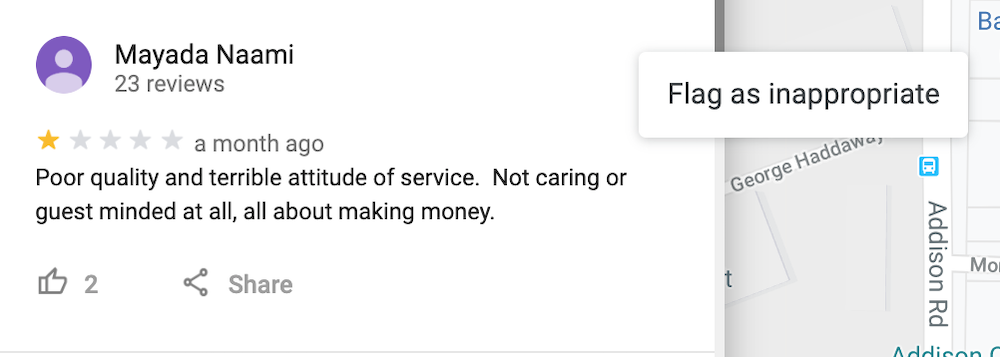
Sometimes your client’s listing may receive a review that you know is fake but you’re unable to prove it to Google. In this case, you need to leave a careful and brief response to the fake review.
Remember to never take a negative review personally! Respond with the facts. Remember that your response isn’t really for the person who left the fake review — it’s for anyone else who may be looking at the business listing and for the marketplace as a whole. You want to show them that the business is operated professionally.
Here is an example response we gave to a fake review on one of our listings:
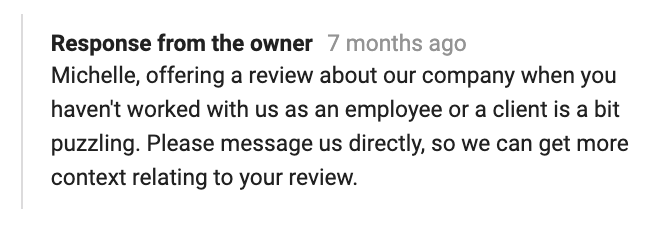
Are You Fighting GBP Spam?
As I said earlier, Google claims to be combating spam themselves, but so far there’s not a lot of evidence of that. The community mainly relies on users manually reporting spam listings themselves. Since spam listings are popping up constantly, all of us local marketers need to be diligent in making sure that these listings aren’t putting your clients’ businesses at a disadvantage.
As you can see, tackling Google Business Profile spam can be a real time-consuming challenge. Partner with us for listing management and you’ll have more time to tackle behaviors like this. Request a demo to learn more now.




